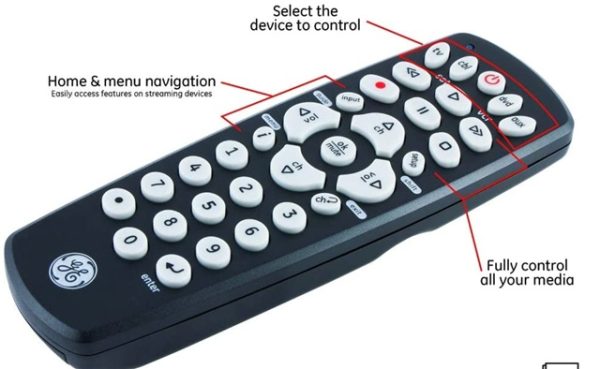GE is a universal remote that controls multiple entertainment devices at once. However, to use the GE remote for your device, you will need to program the remote. You don’t need technical knowledge to program the remote because its programming is much simpler. I will tell you how to program GE universal remote below.
GE Universal remote codes:
The GE remote manufacturer designed a list of ge universal remote codes 34459 to control specific devices. The code scans the device information and saves them into the remote database. You will need to find the compatible code for your device when you program the remote.
READ ALSO:
GE Universal Remote Programming Steps To Setup
- Turn on the device you want to set up with GE universal remote.
- Insert new batteries in the remote to strengthen infrared signals.
- Find the “SETUP” button on the remote to enable learning mode. The remote receive code in learning mode only.
- Press and hold the “SETUP” button until the LED light lights up on the remote. Release the “SETUP” button, but the LED light should remain on.
- After that, press and release desired device button (TV, DVD, BLU-RAY, ETC..) on the remote. The LED light will flash once and remains on.
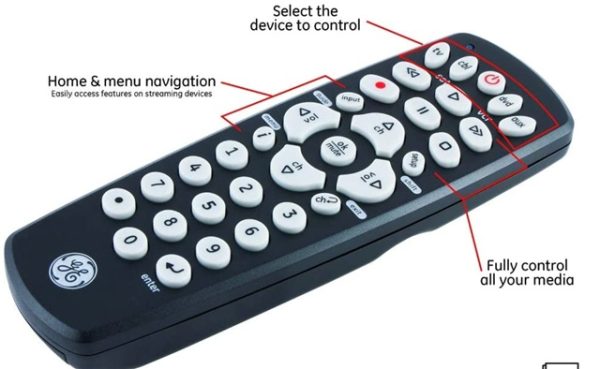
- Now enter the code to program the remote. The LED light will turn off after entering the code.
- Finally, test your remote by controlling the volume and more functions you wish to control. If everything works correctly, the remote is programmed successfully.
If the remote doesn’t work or the buttons are working partially on the remote, you will need to reprogram the remote with the following code by following the exact programming instructions from step3.
GE Universal Remote Not Working:
Sometimes the remote may not work even after you programmed it successfully due to some errors. Here, I will tell you a few solutions to your remote problem.
Check the Batteries:
The remote may not send strong signals to the device if you use one new battery and another old battery. So, insert new batteries in the remote and test the remote.
Connect All The Cables Correctly:
In rare cases, the remote may not identify the device if you did not connect all the cables correctly. ‘
Use Correct Code:
If you use incorrect code, the remote may be programmed successfully, but it can’t control the functions as expected. It would be best if you found the correct and that should be compatible with your device model.
Run Power cycle:
Remove all the cables from the device and the batteries from the remote for 10 minutes. During this time, press the “power” button on the remote for 30 seconds. Connect all the cables correctly to the device and insert the new batteries into the remote. After running the power cycle, you will need to reprogram your remote using the correct code to control your device.
Conclusion:
The GE remote programming is straightforward, but you must find the correct code matching the device model. Ensure that all the cables are connected to the device correctly before starting programming. If you have any errors, see the solutions mentioned earlier in the post or leave a comment, and we will try to answer you.