You may experiencing freezing picture or no satellite broadcast signal due wind or any other causes, then you need to adjust your Direct TV or Dish Network satellite dish antenna by manually fine tune the broadcast signal. Many people find it difficult to get technician or satellite installer to fix the problem, however, some people prefer to fix the problem themselves rather than calling out a technician or satellite installer. In this tutorial, There are three steps or guidelines needs to satellite dish adjustment follows such as
- Re-Setting Digital Receiver
- Adjust Satellite Dish Antenna
- Confirmation of Installation Satellite Dish Antenna
Requirements Tools And Equipments
Generally, You need the following tools and equipment for satellite dish adjustment
- A good condition and height appropriate ladder to reach the satellite dish
- A Signal Finder or Tracker
- A 7-inches Magnetic bulb level
- Wrench of different inches depends on the size of the dish
- A compass
- Satellite Receiver
- A television set
Now let’s move on to discuss the guidelines involves one after the other for satellite dish adjustment
SEE ALSO:
- How To Increase Satellite Signal By 10-15% On KU/C-Band Dish
- DStv/GOtv Promo 2019 Tagged Upgrade, Step Up And Boost Package
- How To Choose The Best C-Band LNB For Weak Signals
- Satellite TV Guide (An Introduction) & How Satellite TV Work?
- How To Install Satellite TV Dish And Receiver
- How To Fix Satellite Dish Signal When It Says No Signal?
- DIY Installation Guide For C-Band Ground And Polar Mount Dish
Re-Setting Your Digital Receiver
Suppose at your reception, you experiencing searching for signal or loss of signal after raining or blown wind. These are the steps you need to adopt as first-aid treatment:
- Remove the Power cord from your DStv or Direct TVor Dish Receiver for 30 seconds
- Re-insert the Power cord to your DStv or Direct TV or Dish receiver again after 30 seconds
- Wait for the receiver to finish booting
- Then check if the signal is fully restored or not.
If you’re still experiencing searching for the signal on your television set, then you need to adjust your satellite dish antenna by adjust the elevation and azimuth.
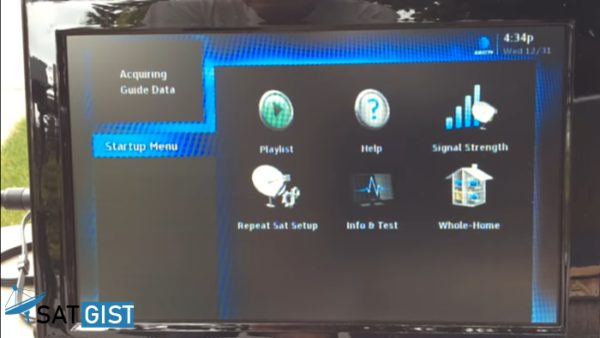
How To Adjust Your Satellite Direct TV or Dish Network or DStv Dish Antenna
In this section, You need to use Satellite Finder or Tracker to monitoring the broadcast signal performance as you adjust your satellite dish antenna or use DStv or Direct TV Dish Network receiver the choice is yours. To get access to signal meter menu on your DStv or Direct TV or Dish Network receiver, You need to following this guides:
- Press Menu from your receiver remote controller
- Scroll down and select “Settings And Helps” on the left hand menu
- Choose Settings
- Choose Satellite from the left menu
- Select “View Signal Strength” at the bottom right hand corner of the tv screen using arrow to scroll
- Choose “Signal Meter” on the bottom of the tv screen.
Alternatively, If you prefer using Satellite Finder or Tracker, then you need to performs these steps below:
- First of all, disconnect the coaxial cable from your DStv or Directv or Dish Network Receiver
- Connect the coaxial cable to your Satellite Finder or Tracker
- Power ON the Satellite Finder or Tracker
- Press Menu and Select “Installation”
- Choose “Appropriate Satellite” e.g DStv Sub-Sahara Africa use “Eutelsat 36A at 36e”
- Select “Transponder” e.g 12245 H 27500
Note that you need to re-position your television set in line of your visible to monitoring the broadcast signal strength while adjust your satellite dish antenna, you can also ask your friend to monitoring the broadcast Signal meter to you while adjusting your dish antenna.
Generally, To adjust your satellite dish antenna, You need to perform the following steps:
- Check the mast level using Magnet bulb level
- Adjust the Azimuth of the satellite dish antenna
- Adjust the Elevation of the satellite dish antenna
Before adjust both Azimuth and Elevation of the satellite dish antenna, You have to make sure that the mast is well mounted and capable of accommodate the dish antenna because it can swing down if the weight of the dish antenna is heavy than what mast can hold, there it can easily harm you.
How To Check The Mast Level Of A Dish Antenna
One of the major reason why you experiencing searching signal is the wind and bad weather condition just like I have said earlier. Also, Mast level can also cause searching signal of your dish antenna at your reception if not properly mounted or be level. Here is how to check or re-level the mast of your dish antenna:
- Your ladder needs to be place on ground level surface to reach the satellite dish antenna to avoid body injury.
- Use appropriate size wrench to loose the sleeve nuts at the back of your satellite dish antenna
- Remove the satellite dish antenna gently and place on the ground
- Check the mast level by placing the magnetic bulb level besides the mast and make sure it is perpendicular to the ground or equal to 90 degree.
- Re-place the satellite dish gently on the mast and re-tighten the support sleeve nuts but still movable.
Let’s move on how to Adjust Azimuth of the satellite dish adjustment

How To Adjust Azimuth Of A DStv/Dish Network Dish Antenna
The Azimuth can be regarded as the rotation of the satellite dish antenna vertically or horizontally, Therefore to adjust azimuth of your Directv or DStv or Dish Network satellite dish antenna, you have follow these guidelines:
- First of all, You have to use compass to determine the east or west side of your location
- Start moving or rotating your satellite dish from East to West side and at the same time set your sight on the tv screen or satellite finder to monitoring broadcast signal of the dish antenna
- Once you get the broadcast signal at the highest signal level or quality and you can adjust the lnb to increase the signal level
- Tight the sleeve nuts of the satellite dish very well to ensure immovable
In some cases, You may need to adjust elevation if the bolts has loosen, let’s learn how to make adjustment elevation of your satellite dish antenna.

How To Adjust Elevation Of A Dstv or Directv Antenna
Elevation refers to as the angle at which satellite dish adjustment located (allow moving up and down), directly towards the satellite orbit and the horizontal plane. To adjust the Elevation of your satellite dish antenna, You have to perform the following:
- Loose the Elevation Bolts at both side to allow dish moving vertically(Up and Down)
- Raise your dish vertically up while monitoring the signal movement either on the satellite finder or tracker or tv screen
- Once you reach the broadcast signal point, the broadcast signal start to increase and if you experiencing low signal level, try to adjust the lnb or move the dish vertically down or up to get highest signal level
- Tight the Elevation bolts once you have achieved the highest signal level and ensure dish not moving.
Confirmation Of Installation Satellite Dish
As a well trained Technician, You need to very your work or installation by checking the sleeve nuts on Azimuth and Elevation bolts were tightly screwed and reconnect the coaxial cable back to the DStv/Directv/Dish Network (If you are using Satellite Finder to get broadcast signal) and lastly, reboot the DSv/Directv/Dish Network receiver and the searching for signal message will be disappear and every will be back to normal.
Note that it is preferably to do factory reset after finish with adjustment of the Dish Newtork/DStv/Drectv dish . In case you just purchase Dstv/Directv/Dish Network system then it is a must for you to know your consumer’s right and read more about Directv Guides

