Table of Contents
Icone Iron Pro 4K UHD Receiver is one the hottest and rocking satellite tv receiver on the face of the earth. At the moment, Orca server also doing great work as the server opening many satellite tv package across the world. Different plugins such as Oscam, Softcam and others are features in the box. Fully support 4K Ultra resolution and 2years GOGO IPTV.
Key Features of Icone Iron Pro 4K UHD Receiver
- Quad-core Processor 3798 Hisilicon Version
- 2GB DDR 4, 8GB Internal Memory Capacity
- Fully Support DVB-S/DVB-S2 Tuner
- 4K UHD Satellite & IPTV Receiver
- Support Linux and Android O.S 7.0
- Support Multi-Stream signal
- H264, H.265(HEVC)/ MPEG4 – HD,SD / DVB-S2 Compliant
- Fully Autorole PowerVU And Biss Key Channels
- Unlimited ORCA Server
- 24 Month GOGO IPTV Subscription

Body And Design
Icone Iron Pro 4K UHD receiver came in black color as it joins the family of Icone Iron. The Power button placed on the top right corner and the product name placed at the right corner of the front panel. There’s black plain surface on the part of the top and the ventilation are provided at the top and bottom of the receiver to prevent over-heating.
Both Smart card reader and USB port is at the side. At the rear, You will find satellite signal tuner, HDMI, AV, LAN, microSD card slot and Power input port.
SEE ALSO:
- How To Updates Plugins On Icone Pro, Plus And Wegoo Receiver
- Icone Ice 4K UHD Hybrid Satellite And IPTV Receiver
- Icone Iron Plus 4K UHD DVB-S/S2 + 24 Month Orca Server & IPTV
- Starsat SR-X1 Pro 4k Receiver Review
- Digiturk TRT Sport, MBC On Eutelsat 7A At 7.0E
Hardware And Software
Icone Iron Pro 4K UHD Receiver is powered by Linux operating system version 7.0 O.S. The processor is powered by Hisilicon 3798. Supporting Multi-screen support 3D Video processing, and display(OpenGL 2.0) for gaming experiences without any hanging and freezing. Icone Iron Pro features with 2GB RAM DDR4, 8GB Internal Memory.
It is features with powerful tuner for receiving satellite signal and capable of scanning multi stream channels, Fully DVB-S and DVB-S2. Icone Iron Pro receiver display pictures and videos at 1920 by 1080 pixel enhanced by HEVC H.265 format.
The hardware components features makes Icone Iron Pro 4K UHD works smoothly without freezing or hanging. 4K Ultra video resolution and High Efficiency Video Codec H.265 capable of opening channels operating on these video output format, and the Wi-Fi connectivity range from 2G up to 5G network compatible.
Icone Iron Pro 4K UHD receiver comes with unlimited Orca server. It capable of opening many satellite tv channels across the world which includes, Yes TV, Cosmote TV, Digiturk, Nova, OSN, Polsat, Canal and others via Orca server. Fully support autorole PowerVU and Biss via Xcam Clients and Coconut plugins.
Icone Iron Pro 4K UHD Receiver Full Specifications:
- 4K UHD Satellite & IPTV Receiver
- Fully Support DVB-S/DVB-S2 Tuner
- Quad-core Processor 3798 Hisilicon Version
- Support Linux and Android O.S 7.0
- 2GB DDR, 8GB Internal Memory Capacity
- Support Multi-Stream signal
- H264, H.265(HEVC)/ MPEG4 – HD,SD / DVB-S2 Compliant
- On-Screen Display with Full Color & Resolution
- Supported Maximum 10,000 Services (N& Radio) Programmable
- Support built-in Bluetooth, Wi-Fi and LAN port
- Possibility of Adding Keyboard Devices
- Recording & Playback with External USB 3.01 USB 2.0 Devices
- Blind Scan
- Powerful Extended EPG with Event Recording
- Event Recording by EPG
- User Friendly & Multi-language Supported
- OSD / Menu Teletext / Subtitle
- Multi-LNB Controlled by Diseqc switch 1.0/1.1/1.2 USALS
- Recording and Time Shifting Simultaneously
- Supported Parental Lock / System Lock / Installation Lock
- Output via Phone Jack
- TV OUT Video & Audio Output
- Support Miracast or Chromecast
- Favorite Service Groups Powerful
- HTML 5.0 Support
- Smart Card Reader
- Micro SD Card slot
- 24 Month GOGO IPTV Subscription
- 12 month ORCA Server
- Fully Autorole PowerVU And Biss Key Channels
- Support Thirty-Party Apps
- Google Playstore, File Manager, Youtube Pre-installed
- 0.5W Power Input
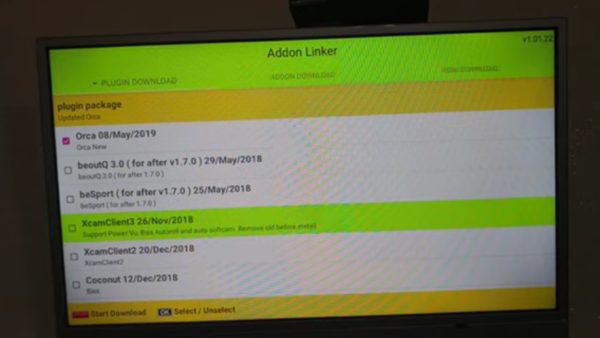
How To Activate XCAM, Coconut And ORCA Plugin On Icone Iron Pro 4k UHD:
- First of all, upgrade Icone Iron Pro 4K UHD receiver to the latest software version either through USB (Download from their website) or official Online Upgrade.
- After finish upgrade successfully, Press “Blue Button” from your remote control.
- Then, again press “Blue Button” to download “Plugins“.
- Select “Plugins Package” which includes Orca, Xcam, Coconut
- Press “Red Button” from your remote controller to start downloading
- Then Plugins will automatically start “Running” on the receiver.
Price And Availability
A unit price of the Icone Iron Pro 4K UHD receiver start from $250 without shipping. To place order kindly contact us. For more details, support and inquiry kindly drop your comment below and try my level best to reply you as soon as possible.
SEE ALSO:
- Starsat SR-X4 Extreme 4K Receiver
- Starsat SR-X7 Extreme 4K Receiver
- Mediastar MS-15000 Forever Receiver

Icone iron pro does it supporting Yes HD channels and does it have provision for gshare Forever account
No sir and it may support them in future
sir please inform media star z2 pris in pakistan with shipmeint
yes it is available, Price is $350 including shipping to pakistan
I bought the decoder but not opening power vu even after downloading xcam plugin.
upgrade to the latest software version
Kindly confirm the validity period of ORCA server of iron icon pro and can we renew its server or not after expiry ?
Now supporting unlimited orca server
This box have all functions of enigma 2 linux does it support various skins plugins or just an android
Yes it does support plugins
Sir plz confirm that Airtel or videocon is also working easily?
I have not heard from Asian customers if it is opening videocon
Am still finding my Icone decoder to open biss keys
Your question not clear
Hi am in Ghana how can I get one
contact me via WhatsApp: +2348122176108
Hi I’m from Pakistan Possible this box at me
Contact me via WhatsApp: +2348122176108
Dear Satgist team,
Is the formuler DVB T2 stick (T,C) compatible with icone pro
If yes please provide with guiding steps
Sorry, I have never used such a dongle, in case you have proper knowledge on how to use the dongle on the Icone receiver, you can let’s us know thanks
Did this receiver opens Total tv on 16 eutelsat or Sky IT on 13 hotbird?
Yes sir, 100% Almost all the European satellite package are all confirmed working fine on the recever
it does not ‘open sky italia
confirmed !
It was later stopped
Hii. Where i could order this Box and what is the Price in Euros? I’m from Belgium
Contact me
do subtitles work
Ok noted, I will add multi-language features
Sir plz load user guide book of icone iron pro
Check the user manual packed inside the carton
Is orca server unlimited ..? Also tel me that airtel and video cone working on orca
Yes brother
Please help! I bought icone iron pro 4k uhd receiver but not opening power vu, even after downloading xcam plugin and upgrade. What should I do.
update the xcam server
go to the oscam FILE ….after that “select other” file and select sotcam key….then delete all powervu key and go any web page(satsupreme.com)download powervu key copy and paste….select channel wait 10 minte(first time)its open….
I hope this tutorial solve your problem, thanks to Mr Suranga for your contribution
I want this product as soon possible
I have reply you through your email or contact me through WhatsApp: +2348122176108 for better communication
what is the exact price in pakistan? i am interested to buy it.
Ok Chat me on WhatsApp: +2348122176108
Does the Icone Iron Pro have S2X tuner?
Yes sir
I just sent you are message om WhatsApp, My number ends with 5552
Yes replied while waiting for your conclusion as soon as possible
sir,working serbian or croatia or bosnia subtitles dvb
How long does it work before expiration, it is possible to renew the account? Secondly, how much is it for the reciever, and the price for the account renewal? Nigeria,
replied you through your email or better contact me through WhatsApp/Telegram: +2348122176108
Hi, is it biss autoroll? I could not open any biss channel with xcam running?
upgrade your satellite receiver to the latest version of the firmware
So sir tell me btwn the icon plus and the icon pro which one is the latest model or more powerful and a better purchase over ther and state reasons why bcse they almost have the same features …. And specs
Yes slight difference in the RAM and Storage
Am in Uganda, i need the icone Iron Pro Decoder
Contact me through WhatsApp/Telegram: +2348122176108
All of a sudden my icon iron pro stop showing all paid channel… Sir what can I do
Ok, brother, do you try to check the orca server?
Yes, it keeps saying uncompressed failed 😢
Hi, how do i make icon iron pro to receive multi-stream channels on multi-tv because it is failing to scan the channels on 28 degrees.
Not possible sir because it doesn’t support T2MI features
Is orca server still working as many channels are now being blocked on ccam and forever server
Some of the channels are down and it will be fixed or get backup server
Can I use Icone Iron Pro receiver as PlayStation as it’s Android supported?
Sure brother, you can use it
Please Note Both Canalsat reunion and Parabole on Eutelsat 16A at 16e confirmed not working with orca server
It will soon be back
hi I am living in maputo Mozambique is ocra sarver can open 36e or 36e zap pkg and also 16e southern africa beams parabole
Icon iron pro factory rest now plug in required
Can you ship to the USA I wound like a iron pro or plus
Yes anywhere in the world. Chat me on WhatsApp via this link wa.me/2348122176108 or Telegram via t.me/satgistng
I ve got icone ion pro its now 2 years it is not showing osn channels yet subtitles show, what could be the problem, please help me
OK, Try Tiger T3000 Mega 4K receiver
Can i get ot in dubai
Sure you can get it there
My icone iron pro is blinking red led and does not start. What is the problem and how can I solve it?
brick or hardware issue
Bro I just bought my demo but some channels are not showing it keeps saying service scrambled
Activate the Orca Server