Table of Contents
Your unique Apple ID is crucial as it needs to secure and keep safe. It links to everything related to your privacy and gateway to the company’s services. This incorporates personal information in electronic mail, reminder and calendar. It extends to online purchased contents such as Netflix, VPN and as well as online storage such Google Drive and iCloud account.
Suppose one way or the other someone access to your Apple ID, They can cause a lot of damages to you such as steal your content, access your data and others. If the perpetrator may change your login details, which will prevent you to access the data. Such data may be expensive and cause inconvenient to you at that moment. These are the best way to secure your Apple ID as it means everything to you.
Block Your Apple ID
Despite the risks, Some people ready to do everything it takes to secure their Apple ID. You can efficiently and easily lock down social engineering and hacked account. It also improve security of any illegal entry leading to your Apple ID.
We’ve prepare for you series of security right from low-level to the highest level and thereby ensure your account more secure. You don’t need to follow each steps, but at least make use of some. Don’t ever say or feel that your account is safe without doing anything that can keep your account safe from hack.
SEE ALSO:
- Protect Your Devices With The Best Antivirus Software For 2020
- How To Create A Gmail Account
- Step-By-Step Guides To Cancel AT&T U-Verse Service
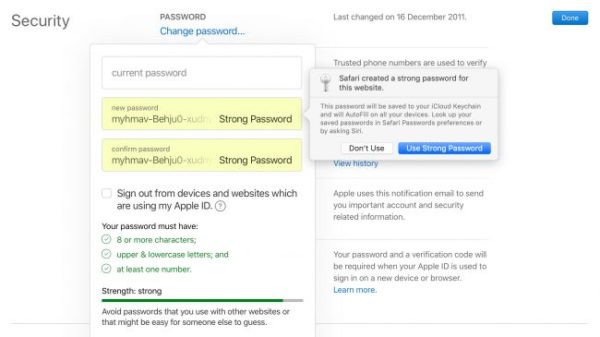
Password Updating
Gone are the days when we feels that password only can make account safe, With technological advancement password can be hacked and then it needs to be updating at least once in a while. If you feel to change your Apple ID password, login to applied.apple.com, Click on “Edit” close to the Security heading.
From here, You’ve to be very careful while updating your password, make sure you following the Apple’s rules regarding acceptable characters. The history or log of when last you change the password will be showing to you, Likewise If your password is easy to hack or contain short characters, You can choose complex string or letters or (a broadly random string of words).
Fortunately, You can create new password by using a password manager such as Safari’s built suggestion or 1Password or LastPassword. Secure and safe it on password manager, Alternatively using FaceID and don’t ever this password for any other account.
Most importantly while updating your password if you surely know that your account has been compromised, make sure you sign out from all the devices, website and social media account currently using your Apple ID by following the stated guides.
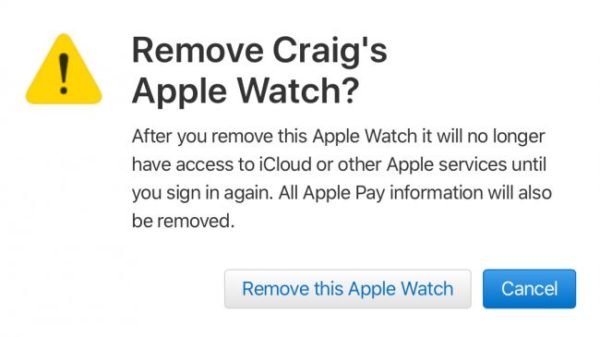
Log Out Of Old Devices
It is good to sign out or probably reset phone data. if you get new device or wish to sell your Apple device (Note that Your Apple ID tied to all the account). To securely reset or wipe data of your Apple device just Goto to Settings>>>> Navigate to “General”>>>>Click on Reset>>>>, Then Select “Erase All Content and Settings”.
Monitoring the activities of the devices your unique Apple ID logged into. In Apple ID website, You can choose model, OS version and Serial number of iPhone devices link to your Apple pay are clearly select.
User can delete a device from your Apple ID, simply click on remove within the Apple website. Confirm the action and get all the Apple pay information remove from the account. If you still want to use the same device again, log into the account and the device will be automatically added into your Apple ID account.
SEE ALSO:
- WOW Email Configuration Settings
- iOS 13 Bugs problem And How To Fix It
- iPhone SE 2 review
- Best Way To Secure A Dropbox Account

Enable 2-Factor Authentication
2-factor authentication is another way of secure your Apple ID as it offers by Apple. Usually it requires code whenever you want to sign into a new device. A generated code will be send to any trusted device be it iPad, iPod or iPhone touch running iOS 9.
To set up 2-Factor authentication is very easy, just head to “Phone Settings” , then click on your name, later on “Password and Security”, Then Enable 2-Factor Authentication”. Here you will need to fill certain information and a verification code will be send to your trusted device. Alternatively, you can also set up via “System Preferences>>>>iCloud>>>>Account Information>>>>Security.
It usually recommend to secure your Mac device with complex password avoid using browser auto fill for your Apple ID. Always bear it mind that Two-Factor Authentication is not perfect, it consider every browser as a new device. It is so flexible to an extent that someone could steal your Mac. And then get access to your Apple ID. If sign into the Apple website, get Two-factor authentication dashboard on that Mac device.

Create Concrete Security Answer
You can protect your privacy or account with security questions if you don’t want to use anyone of the stated way. It is somehow technical for the hackers to know your mother’s maiden name or where you went to school. Using your account online or contact Apple customer support. These questions may be ask to verify the ownership of the Apple ID.
You can create a unique randomized string for those generic questions and answers using password manager, save those answer into the password manager.
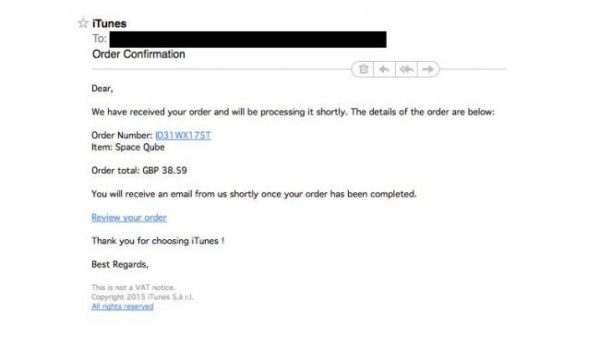
Avoid Dangerous Phishing Emails/Text Messages
Phishing emails or Text messages are those strange automated messages usually catch the attention of the reader. Such messages usually appear in this format: Your account has been locked or Your Account or BVN (Biometric Verification Number) has been suspended call this number 081****** for further details. The text messages may includes link, once you click on the link. All the stored information on the device may be access including your Apple ID.
Automated emails which consists dangerous links are send in bulk to your email. Never sign in on the page with your Apple ID as may look like official Apple website which is not. All the information about the user including your Apple ID will be access through hostile system. Thereby leaving you in fear and usually you may loose your Apple ID which can’t be retrieve again.
Always visit Apple support website if you experiences phishing emails with confusion, click on Get Support to call an Apple support representative to clear your doubt.
SEE ALSO:

