To activate server and patches with codes is the next step after acquired a Forever Server receiver. Whether the brand name, be it Tigerstar, Starsat, Mediastar, Geant, Vision, and more, such receivers must support the Forever server. And the patch codes are universal, i.e., all the codes can work on all the forever server enabled-receiver.
When you hear patch codes for the first time, well, I’m talking of the hidden menus that are off by default. Before scanning any satellite tv channels on the receiver, I will advise you to upgrade the receiver to the latest version for all the expected features to work correctly.
SEE ALSO:
- BISS Key: How To Manually Enter Biss Key
- How To Updates Plugins On Icone Receiver
- How To Install Satellite TV Dish And Receiver
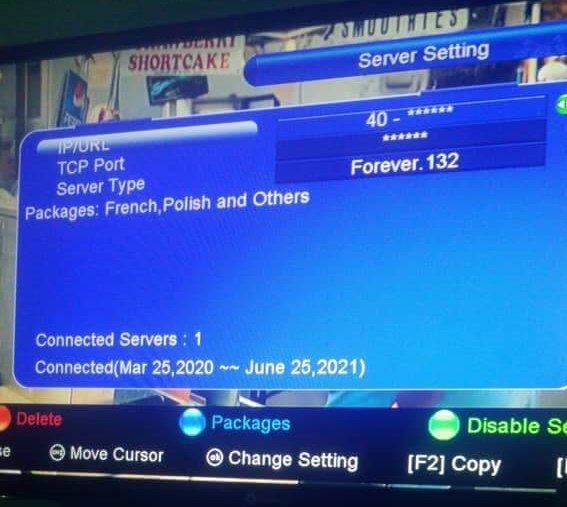
Patch Codes For Enabled Receivers
| S/N | Patch Codes | Activation Purposes |
| 1. | F1 + 000 | Activate and disable the patch |
| 2. | F1 + 111 | Displays the active menu and disables Dongle / Side Apps settings such as SSSP and RS-232 and activates Air and Internet Sharing |
| 3. | F1 + 222 | Display ECM LIST |
| 4. | F1 + 333 | Display coding menu to card channels (for manual coding of BISS and DCW systems) |
| 5. | F1 + 444 | Displays the BoxKey menu |
| 6. | F1 + 555 | Displays the IP Settings menu |
| 7. | F1 + 666 | Display the Server Settings menu |
| 8. | F1 + 777 | Automatic capture of the IP |
| 9. | F1 + 888 | Save information and reboot the device |
| 10. | F1 + 789 | Time Shifting Activation |
| 11. | F1 + 0852 | Factor reset or factory setting |
| 12. | F1 + 999 | Display the dish menu settings menu |
| 13. | F1 + 147 | Encoding table |
| 14. | F1 + 456 | Enable and disable Wifi |
| 15. | 0 for color settings / shortcut settings | |
| 16. | OK + 0 | Edit the channel directly |
| 17. | USB + Sat + 1113 | Low volume dial (with channel name and no switch / motor information) |
| 18. | USB + Sat + 1114 | Small volume dial (with database name with switch / motor information) |
| 19. | F1 + OK | Channel Sorted by: Alphabet – Frequency – Free / Cards – Default – Instant – Alphabet / Cards / Free – Projder – Identity – SDS mode (only when Airing is active) |
| 20. | USB + Sat + 2415 | View features like serial / and chip info |
| 21. | USB + Sat + 1115 | Get the capture with the title Image |
| 22. | USB + Sat + 1116 | Get a USB stick with Usb Upgrade |
| 23. | USB + Sat + 1117 | Get a USB stick with Usb Boot Upgrade |
How To Upgrade And Activate Forever Server Enable Receivers
- First of all, Visit SatDL to download the latest software.
- Extract the software into the root folder of your flash drive usually in file_name.bin
- Insert the USB drive in your forever server enabled receiver.
- Proceed to the “USB Menu” or “Expansion” (in some receiver).
- Locate the downloaded software.
- Press the OK button to start upgrading; Please note that there should be no power failure to avoid soft brick your receiver.
- Once the receiver finished upgrading
- Connect the receiver to the “Internet.” Using the “Network config.” menu, choose your preferred network type and connect.
- Once you connected to the Internet, then press exit to the home screen.
- Fast press F1 + 666 or F1 and 666 from your remote control.
- Toggle on the “Forever Server ” Icon to connect to the server
- Wait for a few seconds. It will display “Server Connected,” then you’re done.
SEE ALSO:

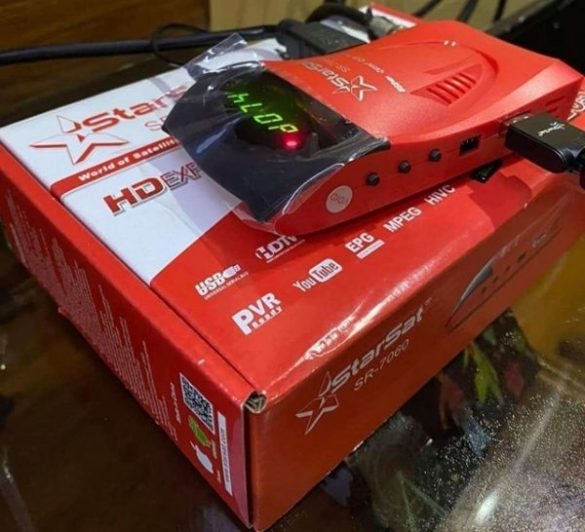
Pls my T3000 mega iptv is not working again it’s shown expired so what is the steps to move
You can contact me to buy new IPTV that can work on your Tiger T3000 Mega on WhatsApp: +2348122176108
Pleas iptv active code test send it
You have to buy iptv activation code or try to visit our iptv page to get iptv test if available
Good evening sir. My tiger t8 iptv doesn’t not work anymore. So what can I do to solve this matter?
You need to renew the IPTV, contact me through WhatsApp/Telegram:+2348122176108 to place order
Hello Oga am using elephant 2020 pro i cant find f1 on the remote control please help
What do you want use it for ?
is the forever server works on astro package 91.5E(Measat) ? tks
Yes brother
I c sat c8 pro+ please help if do something about this forever server
Not support forever server
Hello sur. I have another question. What kind of account would allow to watch AFN channels with my tiger t8 ultra? Thank in advance.
Forever Server
Please sir how do I enjoy this c- sat c8 pro+ decoder , for opening channels or so IPTV
I have Tlink. 900HD I one time use gshare on it .is it renewable.
yes you can renew it, just hit me on Telegram/WhatsApp: +2348122176108
Please sir do you sell inverto 4 ways lnb and if you do how much for it
yes send your request to me on WhatsApp?Telegram:+2348122176108
Can I watch BFBS c NSS 12 57e with Funcam?
No sir, Only working with Forever server receivers
Pls can I watch canal 22west African channels on with forever server 136
NO
Sir, please what is the patch for hellobox 8? Does it support forever server?
Not support forever server, besides Mediastar MS-2727 and MS-1818 are the best alternative to Hellobox with 15-month forever server and 6-month Forever IPTV. Contact me on WhatsApp: +2348122176108 to place order
Is forever server still opening Skysports @NSS12?
Offline sir
Please, Software upgrade forAlphabox x6+ combo
this product has become obsolete
What should I do to enable me view afn on new mediastar ms-mini2121
track or turn your dish to 9e or 5e or 57e to get AFN channels, connect your receiver to internet and activate forever server. that’s all
Sir can I renew the receiver from home.also plz tell me can we create card no for forever receiver renewal
Yes, you can renew at comfort of your room
Good evening sir. My tiger t8 iptv doesn’t not work anymore. So what can I do to solve this matter?
You need to renew it sir, You can chat me to renew on WhatsApp/Telegram: +2348122176108
Hullo, I have a starsat sr-2090 hd extreme but under PATCH menu I have no option to upgrade using USB , it also has cccam menu missing.
press F1 + 111 and choose Enable Internet, then check back all the hidden menu will be appeared
hello please after updated with lastest patch i don’t have forever server
Press F1 + 111 to activate patch after scanning channels
Sir my forever account expired and is displaying on the screen when connected to internet what should I do to remove it?
Firstly off the internet connection to your decoder, off the Tiger receiver and power on it back. Then proceed to Server Menu or probably do factory reset and the message will be disappeared
Please I can’t access the patch on my MEDIASTAR 2121 decoder which I bought two weeks ago
Press F1 and 111 otherwise you need to upgrade your decoder first manually using USB menu
how can i refresh my forever server on Tiger T8 High class? server type (Forever pro 136) is hidden and cannot see the line expiry details, pls assist
How can i activate my forever server with mediastar 2525
Just follow the instruction on this Post
On my Apollo IPTV inbuilt on Medistar stb is having only 30 channels in total, any reason why i don’t get the full loaded channel list?
Is there any method to refresh my Apollo iptv server to get all channels?
You’re watching the Apollo IPTV for free. If you need other channels, you need to renew the IPTV subscription
Please I have Dontel-sat decoder and it has forever server which is already being displayed. But the remote doesn’t have f1 button to carry out the instructions
Forever Server Dontel-Sat decoder is a cloned global server and that’s why it doesn’t have F1 button to activate forever server just like other real forever server decoder
i need to buy iptv accout for c sat c8 pro xtra
yes available, contact me through WhatsApp:+2348122176108
Thanks for the updates
You welcome sir
I mistakenly reset my reciever (HD box 2019 ) to factory reset , now i have lost my forever server installed in it and also i am not able to connect it to internet as server or network settings are not visible in expansion
ok press f1 and quickly press 111 on your remote control and then scroll down on Enable Internet and press ok button. You have successfully activated the hidden menu or options including Forever IPTV and Patch Keys menu
Thanks for the update but sir if I buy new media receiver how do I know the software is latex
Just bought viark sat 4k but only displays 39 servers after I press f1 111 40 is missing? How do I fix this?
Hi
i have a Viark sat 4k when I go into servers the 40 with the forever server is missing I can see from the info app on the box that I have three years how can I get this fixed?
I buy my Mediastar ms m 1111 forever but am failing to open forever saver Account I need your assistance.
You need to upgrade it first
Can i receive signal from the ABS 3A @ 3W in Cape Town?
yes offcourse
hi dear
can i activate air sharing for starsat 1110? i think because we must use 2nd tuner and w3 or w6 position. and how can i activate funcam sharing? where we can see chaneels list of funcam ? tnx
Greetings sir my forever server has expired how can I renew it?
Chat me on WhatsApp via this link wa.me/2348122176108
i bought receiver and my 15 server records in starsat 1110 such as mgcam_funcam_cccam all are Disconnected. try to resolve after update version of receiver and wifi connecting and F1+000 111 666 and etc . but problem wont fixed. plz give me a solution. tnx
Upgrade the box to the latest software version and try to activate the servers
Hi, I pressed f1+000 on my mediastar mini ms 2727 receiver it stopped showing an image, then I pressed f1+000 again unfortunately so far there are no images I need help please
upgrade it to the latest software first
Pls how do i activate my ASTER S100 Server to be able to access the server account on it?
same process as that of Tiger receiver
Thank you for you beautiful article.
Please what kind of Internet USB do i use on my STRONG 4954H Decoder? I tried TP-Link Wireless N Nano USB Adapter but it didn’t work.
Huawei type will work
Good day boss
Please I need your help..
I have a MediaStar_MS-Mini2121 decoder
I was updating the software with a USB drive and all of sudden it hunged up and the update was interrupted…
Now the decoder is stucked on boot
Please help on how to bring my decoder back to life
Ok
Hello SATGIST I have many many questions:
How can I activate server 16e and 26e to each Bein sport in English I am using Mediastar2727
PLEASE Help me.
Read on how to activate Forever server on digital satellite receiver
My whatsapp 945648946
PLEASE Help me out!!
Your country short code or chat me via WhatsApp via this link wa.me/2348122176108
Good day Sir, please I need help on my Media Star MS 2525. I just activated the forever server on server 15 and it wrote ‘connected’ but till now it can’t open any channel. Please what else do you think I can still do? Thank you for your response
OK, reach me via WhatsApp via this link wa.me/2348122176108 for further assistant
Pls between Aster s150 and mediastar 2727, which one is preferable for 60m dish(ku band)
Both have the same working rating
Can my madiastar 2727 unscramble Azam sport package
Sure it can opening it
how to activate Forever server on digital satellite receiver. thanks
Good afternoon how can you press fi and+
Check the remote control. Press F1 and quickly press 111
How to ge the serial number of Mediastar Zeonon 4k.
From the system, I get this complicated number:
4398-b1 e508-000000099416B-[a]e11 d861c-819f2744[0:0:0:0]
Why you need it?
hi bro my receiver is star 1 zh-400 i lost my active code and its not working any more how can i solve this issue
What does this mean boss F-Share has expired.to contact your local deal for the code and visit http://renewforever.com/??
You have to renew it
My receiver ms mini 2121 is disconnected of the server (forever), even the expiration date in february 2024, could help me please?
check the internet connection
My Apollo that came with my mediastar2727 decoder has expired , How do I activate a one year account or even forever account
Chat me on WhatsApp via this link https://wa.me/2348122176108
I want to buy a VIP server to open Dstv channels in Angola how much does it cost?
Chat me on WhatsApp via this link https://wa.me/2348122176108
Hi
l have reciever starmax stm 160 Alfa full hd
Today active patch forever in this box but bringer massage forever has expired to contact your local dial for the code
Please send to me email active pach forever for my reciever
Thanks alot
Chat me on WhatsApp via this link https://wa.me/2348122176108
Hello sir,I just got mediastar ms mini2121, forever received,I want to used my 15 month free iptv and forever server.
Ask your supplier to activated for you
Type here.. please I just buy tiger t50 tiki taka please teach me how to set both IPTV and FTA and also how to connect to internet
Hi I have Leadstar 9090 HD receiver which my server for watching Amod satelite channels just expired.Help to get new server.
chat me on WhatsApp via this link wa.me/2348122176108
Sir, thanks for the great work. I really appreciate. I have a new starsat 4080hd extreme decoder, and i would like to know how to activate it on funcam server. Would Would you please send me its patch codes?
Sir, pls is there any thing call VIP bcos I just bought the tiger16 and my channels are hanging after 3 days so what will I do
Yes there’s a vip package design for DStv (Africa) and Bein Media (Middle-East)
I bought Starsat sr-250hd lambo and tried to update the software unfortunately no longer restarts. Can anyone help me?
Hello, I want the F.Share server. 134 2023/2024
Ok, upgrade your box
Hey, I have senator ice 2t box and would like to renew VIP with DStv channels. Kindly assistance
Chat me on WhatsApp +2348122176108
Forever tv sports not connecting on my media star, other categories like movies and series working perfectly, what should i do? Help a brother pls.
Check back later, it may be the server was under maintenance
on my LEG forever it says f-share is expired but my expired time is NOV 2024
why?
No idea
Hi, please some of my free to air channels are showing but no audio sound in my receiver tiger t10 v3, and I was told that it might be a software problem. Please sir what is the solution?
Wait for the latest software to be released
I want to buy Oscar server for icone iron pro as the orca server is not working.
you can renew it head to our contact page
My F-share is expired on my astra decoder
you can renew it head to our contact page
Really all kinds of awesome information!|
Thanks for your comment
I bought Starsat sr 3030hd. Wanted to activate Forever Server but no menu comes. Help.
Ask your supplier to assist brother
Hi brother
I have tik tok pro receiver I need and alpha code to renew the subscription……Thanks
No idea on how to renew Alpha IPTV subscription
Hi please can you tell me how can I install forever server plugin in my icon iron pro reciver and please provide a trusted link to download forever server plugin thanks
no way bro