Table of Contents
Forever IPTV App is a premium streaming service that provides more than 7,500 channels across the world of different video formats. The server Exploited offers excellent speed and improves streaming of watch 4K and HEVC with a minimum of 3MB/s above.
The Standard video format (SD) and low channels consume less data with a minimum of 200kb/s above. In this post, I will do the Forever IPTV App review and offers daily test codes.
Forever IPTV App Key Specs:
- Unique and Nice Interface
- Support more than 7,500 Live TVs
- Support more 3,500 VOD and Series movies
- Compatible with Smart TV like LG, Samsung
- Compatible with Mag Device
- Support m3u/m3u8
- Support Android and iOS or Apple devices
- Catch up
- Setup Favorite Channels
- Detect upgrade version via the app platform
- Font size modifications
- Due date query
- Reset App data
- Decoder Switch
- Auto start setup
SEE ALSO:
- Mi tv Pro IPTV Review: The Best World IPTV
- EACHLINK X3 Mini Amlogic S905X3 Android 9.0 Smart 4K TV Box
- Gocomma A95X S905X2 Smart Home Theater 4K TV Box
- A95X F2 Amlogic S905X2 TV Box Review

Graphics Interface
The app logo is unique, and the user interface is superb. Forever IPTV App detects the new version of the app available. The user interface lists the system menu, such as Live TV, VOD Series, VOD Films, Catch Up, Favorite, and Settings, almost look the same as dynamic iptv app.
Channels are well arranged accordingly and easy navigation. The channels are accessible by swipe the title channels placed at the top countries and packages.The contents of VOD and Series movies comprises of the most recent films across the world of different languages.
The Screen size could be modified to the user’s taste if the default channels screen size did not fit your TV screen. Forever IPTV App offers parental control options is available while watching and setup favourites channels for easy access. It seems to be more advanced than Royal IPTV.
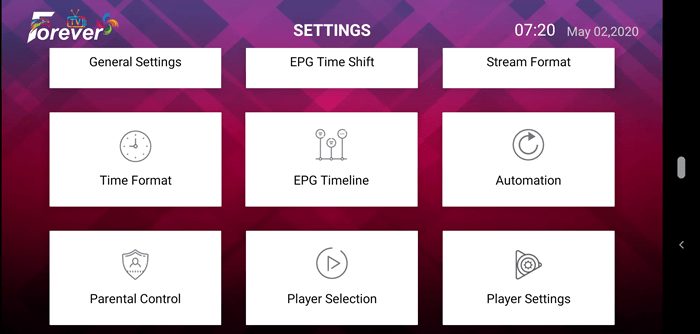
Hardware And Software Performance
It supports different ways of decoding streaming videos of different formats that suitable for the user. If the users of the iptv app faces any channels downtime, he/she can change the decoder to another or wait for the developer to fix the problem from the server.
It supports excellent features such as the ability to check your Forever IPTV activation code due date, change the font size, and set up autostart whenever your device is power on.
SEE ALSO:
- Mecool KM9 Pro Honour 4GB Android 9.0 And Google Certified TV Box
- H96 Max RK3318 4K Smart TV Box Review And Specification
- ExpressVPN Review: Fast And Stay Secure Online
Download And Install Forever App
| Supported Device | App Link |
| Android Phone/ Android TV Box | Download |
| Apple/iOS | Download |
| Enigma 2 | Download Plugin And Instructions |
| Samsung TV | visit siptv.app/activation (to upload) |
| Smart TV/LG | Download |
- Download Forever IPTV App from above
- Install the app on your android phone or TV box
- Enter the activation code (digits only)
- Then click on the login
How To Activate Forever IPTV Code On The App
- After download and launch the app
- Click on the “xtream code login.”
- Click on “Login with xtream codes API.”
- Mark the small box
- Fill the xtream code login
- Tap on login

Supported Country And Packages
Like I have said earlier, Forever App supports many countries of different languages as follows:
- Arabic Package
- French Package
- OSN Package
- Bein Sports Package
- Sky UK
- Skynet (Malaysia)
- DStv Supersport (Africa)
- Yes tv (Israel)
- Nova (Greece)
- Cosmote Sport (Greece)
The Countries Supported are:
- Arabic Gulf
- Saudi Arabia
- France
- UK
- US
- Canada
- Germany
- Switzerland
- Netherland
- Sweden
- Norway
- Czech
- Croatia
- Albania
- Greece
- Italy
- Romania
- Argentina
- Montenegro
- Morocco
- Algeria
- Tunisia
- Egypt
- Palestine
- Syria
- Lebanon
- Iraq
- Belgium
- Austria
- Spain
- Turkish
- Denmark
- Finland
- Russia
- Polonia
- US Latin
- US Colombia
- US-Brazil
- India
- Pakistan
- Portugal
- EXYU
- Serbia
- Africa
- Israel
- Hungary
- Georgia
Supported Devices
It support most of the receivers with IPTV options either Tigerstar, Mediastar, Starsat, Icone, Vision, and so on. It is available for smartphones, android tv box, and others device with IPTV enabled. Though we’ve separate method for Smart TV users, All are welcome to get free Forever IPTV test code.
All android and iOS or apple device are supported with our IPTV Code.
TEST CODE AS AT 05/06/2020
| S/N | Username | Password |
| 1. | SatGist1 | 67bb5bb |
| 2. | SatGist2 | 67bb5bb |
| 3. | SatGist3 | 67bb5bb |
| 4. | SatGist4 | 67bb5bb |
| 5. | SatGist5 | 67bb5bb |
| 6. | SatGist6 | 67bb5bb |
| 7. | SatGist7 | 67bb5bb |
| 8. | SatGist8 | 67bb5bb |
| 9. | SatGist9 | 67bb5bb |
| 10. | SatGist10 | 67bb5bb |
| 11. | SatGist11 | 67bb5bb |
| 12. | SatGist12 | 67bb5bb |
| 13. | SatGist13 | 67bb5bb |
| 14. | SatGist14 | 67bb5bb |
| 15. | SatGist15 | 67bb5bb |
| 16. | SatGist16 | 67bb5bb |
| 17. | SatGist17 | 67bb5bb |
| 18. | SatGist18 | 67bb5bb |
| 19. | SatGist19 | 67bb5bb |
| 20 | SatGist20 | 67bb5bb |
Note that the above Forever IPTV test code may not be stable enough due to high traffic and consumption. I request you to buy the premium Forever IPTV activation code for $60 per year as we’re here to help you.
SEE ALSO:


Nice iptv,but it’s cost
If I need to enter a special activation code
Yes you have to buy it sir
How can I buy it sir
chat me on WhatsApp/Telegram: +2348122176108
i need active code
Please check your mail and give response
I need a trial code please to check forever iptv at my android box
I have replied to your email, You can contact me through WhatsApp: +2348122176108
i need active code
You need to buy it sir, contact me through WhatsApp: +2348122176108
i need active code
Contact me on WhatsApp/Telegram: +2348122176108 to place order
IS there any epg available? Dont now what is right now going on tv
Not all the channels
Do you have Adult channels? I need a trial code.
Hi. How can I get an active code?
Chat me on WhatsApp: +2348122176108
I need activation code please
Contact me via WhatsApp via this link wa.me/2348122176108 or Telegram via t.me/satgistng
Chat me on WhatsApp via this link wa.me/2348122176108 or Telegram via t.me/satgistng
can i get a code please ?
that will be nice
It is not renewable for now, it may be available later