TStv Africa Channels has become most widely watch satellite tv provider in Africa even following disappointment that could make their service sideline for almost a week due to technical difficulty, as at the time of writing this post TStv Africa Channels is back and better with new interesting channels with new frequency parameters but not change the position i.e It still remain on Intelsat 12/904 at 45e
New TStv Africa Frequency Parameters
TStv Africa Frequency: Number 1
Frequency: 11514
Polarization: Vertical
Symbol Rate: 30000
TStv Africa Frequency: Number 2
Frequency:11557
Polarization: Vertical
Symbol Rate: 30000
TStv Africa Frequency: Number 3
Frequency: 11595
Polarization: Vertical
Symbol Rate: 30000
SEE ALSO:
- TStv Africa Origin, Frequency, Symbol Rate & Channels
- MBC Channels, Frequency And Symbol Rate
- Updates On Latest Free-To-Air, Icone CCCAM And Roland Garos
- How To Track Hornsat Sport On NSS 12 At 57e & Thaicom 5 at 78.5
- TStv is Back (July 2019): New Satellite, Frequency, Position And Channels
- How To Track Mult-Tv Ghana & Channels Updates
- PowerVU Software for GT Media/Freesat, Strong, Tiger e.t.c
- How To Choose The Best C-Band LNB For Weak Signals

Latest TStv Africa Channels List
- Grande Gospel
- Olivia TV
- Mama Africa Movies
- Nova
- Jul Fashion
- AIT
- Al Jazeera English
- PRESS TV
- CGTN
- A1 Kids
- Bj Kids
- Mama Africa Hausa
- Beth Food
- EWTN Africa
- EMMANUEL TV
- Mercy TV Plus
- NTAi
- RT
- TRT World
- DW
- France 24
- NHK WORLD-JPN
- CGTN DOCUMENTARY
- Wazobia Max
- Silverbird
- Sunna TV
- Peace TV (English)
- Ture Crime
- Mystery Doc
- Hits TV
- Hits Africa
- Grande Comedy
- MBC 2
- MBC MAX
- 1 Movies
- MBC Action
- Mama Africa Igbo
- Ahtv
- Mama Africa Yoruba
How To Get My TStv Africa Channels Back?
If you are experiencing No or Bad Signal and you have not tamper with your dish settings all what you need to do is to “Blind Scan” your digital satellite receiver to receive new TStv Africa Channels follows below steps:
- Firstly, Tune your channels Showing “No or Bad Signal”
- Now, Press Menu
- Select Installation
- Enter your Pin code usually 0000 as default but in some decoder no pin code required
- Press OK on “Antenna Setting”
- Press Blue Button to Pop Up “Scan Menu”
- Scroll down to change the “Scan Type” to “Blind Scan”
- Then Press Ok Button Start Scanning
- Wait for few minutes for scanning to complete
- Select “YES” to save channels
- Press Exit to the Screen
- And the Channels will Start working.
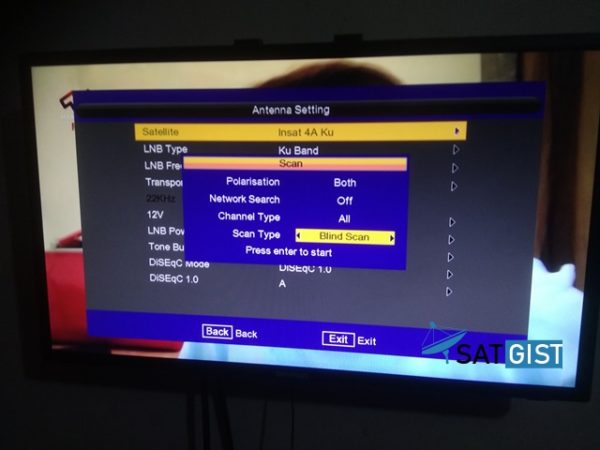
Recommendation
As far as TStv has yet to fully commence their service, you are strongly advice to repeat the above stated steps at least twice in a day to increase your channels and the company will be updating their channels bouquet both frequency parameters and channels can be updated at any time in order to serve you better.
If you are a muslim like me, believe me It has added Islamic interesting channels that can increase your God consciousness, faith during and after the ramadan happy fasting…….

