Do-It-Yourself Guides on How To Install Satellite TV Dish And Receiver
Before I dwell into the today’s tutorial on how to install satellite tv dish and receiver by now you should be able to know what is satellite tv is all about from my previous tutorial here, many people have interest to know how to install satellite tv dish and receiver but don’t know where to get started or get proper knowledge on how to install satellite tv and receiver and here is the opportunity for you just follow me in this tutorial.
Many people out there that become satellite tv installer nowadays doesn’t serve apprenticeship or learn from any body on how to install satellite tv dish and receiver rather than start reading from website and seek advice or support from online friend or social media irrespective your nature of business you can still become an professional satellite tv installer.
Tools Needed For Satellite tv Dish Installation
Here are the lists of compulsory tools needed for the installation of satellite tv dish as follows:
- A Digital Satellite Tv Finder (recommend) or analog Satellite tv finder
- Hammer
- A Drilling Machine with different sizes of bots and nuts tools
- Screw Driver
- Spanner (different sizes)
- Plumb
- Iron bar (used to remove nail from the wall)
Requirements
- A Satellite tv dish minimum of 60cm with complete accessories
- A Digital Satellite Tv Receiver
- Low Noise Blockedown (LNB) converter
- A Coaxial Cable
- F-Connector
- AV/HDMI output Cord
Let me proceed by explaining the stated components above so that the tutorial will be of benefits to our reader most especially layman
Satellite TV Dish
Satellite tv dish is a parabolic surface usually in round form and the main function of dish to receive the transmitted signal by the satellite tv service provider such as directv or dstv and satellite tv dish usually connected to the satellite tv receiver through coaxial cable and typical example of satellite tv dish as shown below.

Digital Satellite Tv Receiver
A digital satellite tv receiver is a device used to receive signal from the satellite tv dish connected through coaxial cable, the signal can be encrypt by the service provider to prevent unauthorized view and available as free-to-air service channels to their viewers and example of satellite tv receiver as shown below.
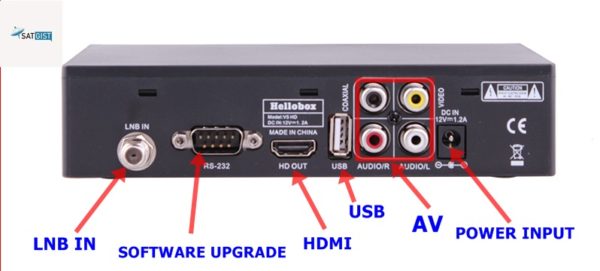
Low Noise Blockedown (LNB)
Low Noise Blocked Converter called LNB, A hardware attached to the satellite tv dish and block the low frequency whenever there’s high frequency signal. It enable both the satellite tv dish and receiver to detect the signal available in any position, If the LNB is faulty both the dish and satellite tv receiver won’t work perfectly. example of LNB as shown below

Coaxial Cable
This is a cord or a wire connected to the LNB on a satellite tv dish to the receiver and it is usually in black or white color. Example of coaxial cable shown below

F-Connector
F-Connector have a nut head painted with silver and the function of F-Connector gripped the wire firmly and tied the nut to the LNB or receiver as shown below:

AV/HDMI Output
This cable usually come along when you buy new receiver connected to tv and receiver and example of HDMI/AV shown below

Let’s proceeds to the next step i.e how to install satellite tv dish and receiver after you have familiar with some components as stated.
Note: Selecting dish location is crucial to make dish installation easier you need to choose a place very close to signal location and the dish needs to be free from obstacles such as house, trees and so on.
SEE ALSO:
- How To Increase Satellite Signal By 10-15% On KU/C-Band Dish
- How To Choose The Best C-Band LNB For Weak Signals
- Satellite TV Guide (An Introduction) & How Satellite TV Work?
- How To Install Satellite TV Dish And Receiver
- Satellite Dish Not Working: Why And How To Fix The Problems
- How To Adjust DStv/DirecTV Satellite Dish To Get Better Signal
How To Install Satellite Dish And Receiver
- Assembling of satellite tv dish.
- Attach LNB to the dish.
- Mount of the satellite tv base to the wall using nail or screw with the help of drilling machine.
- Use Plumb to check the balance of the base before finally screwed.
- Fix the the dish the base with partial screwed on the neck of dish.
- Fix the F-connector to the both end of the coaxial cable.
- Connect the coaxial cable to the LNB and the Digital or Analog Satfinder.
- Set Frequency, Polarization and Symbol rate.
- Track dish towards the location of the satellite provider either East or West.
- Once you hit signal, Tight the nut hold the neck of the dish and the inclination very well to avoid loss of signal.
- Then Proceeds to scan and change the scan mode/scan type to “Blind Scan” and press ok to start scanning.
- After successful scanning, press exit to the screen and start watching your favorite channels.
Conclusion
This is the best way to learn how to install satellite tv dish and receiver and if you face any difficulty during the installation of dish feel free to leave comment below or use our site contact form to reach and usually response take less than 24hours and If you like this tutorial please share it with your friends, family and also share across social media thanks and see you in the next episode.


Hi iam having difficulties in getting the mbc channels that is mbc 1,2,3 max and action which is the exact position?What i know is near dstv position..is it tilting down ward or up ward or side ward
It is above DStv using 12284 V 27500
Pingback: ABS 3A At 3W: How To Install Your Satellite Dish - SatGist.com
My location is Opobo and I can’t track the signal
Alternatively point your satellite dish to Eutelsat 7A At 7E
7.0E eutelsat w3A same with 7a -7e
No, They are different position
Good day please just want to know is it the same position of dstv signal that startime position /face too…and at what polarisation/number
it is the same direction if you’re using aligned dish but if it is small size dish, you have to shift the dish a little bit towards their corresponding direction
How can I install starttime
Is it a combo decoder via satellite or T2 decoder via antenna?
I mistakenly press a button on my digicom channels receiver and all the channels are gone, pls how will I restore them?
yes, you can rescan all the channels back, if you’re using one dish antenna, just follow this step below:
1. Press menu
2. Navigate to Satellite installation
3. Choose any Satellite Ku with LNB frequency 10970
4. Press blue button to scan
5. Scroll down to “scan type” and change it “Blind Scan”
6. Press OK button twice or scroll down Scan option and press ok button to start scanning
7. After the scanning completed
8. Press exit button to clear the menu screen an start enjoying your channels
Good evening. I thought the position for Startimes satellite is west as I have been observing. Please, what is the required position for direction, frequency, symbol & polarization for Startimes satellite dish installation?
Startime position is located at Astra at 5e, using frequency 11762 H 27500. If you still have problem with the installation feel free to leave comment behind
I installed my mytv after showing the green signal some stations are not showing yet.. Like my TV promo
which decoder do you use to check?
Thank you for your guide, I have successfully installed my dish and the receiver am using is “strong max”. I used another dish to configure the receiver. The signal is 98% while quality is 0% when connected to my dish, please what do I do next.
After connected the coaxial cable from your dish to the LNB, then proceed to use blindscan to get all the channels on the position point your dish
Hi pls I need startimes dish frequency and degree
Use 11765 H 27500
Great day to you, please I try setting strong dish, but at the end, all the channels that shows are non Nigeria channel, what should I do and what is the location for strong decoder. ( Free to air)
try nagcomsat at 45e or mytv on belintersat at 51.5e
Please what is the latest MBC WEST frequency and symbol rate,
MBC WEST Frequency: 11595 V 30000
Good day sir, old decoder to track mytv free to air
Can I still use strong my TV decoder 446 to track free to air church channel
yes sir you can use it as long as the channels is normal free-to-air encoded channels no problem
yes sir, but some channels may be scramble that needs cccam to open it
What is the right size of dish to be use for startime signal tracking, and to which direction; west or east position!?
90cm dish upward point to Astra 4.8 at 5e
Good day everyone.
Please I am an installer but I think I am having a problem with what they call POWERVU as I don’t know how get connected to satellite or whatever it’s and my strong decoder somehow has inbuilt powerVu
read more on POWERVU
Secondly my strong decoder also has cccam but I don’t know how to use it. Please I need somebody to explain it to me.
you need to buy the cccam cline for your decoder to decrypt some paid channels
Good day.. please how can I track startime and which frequency can I use to track it.
use 11804 H 27500
Please am in Ghana, I need all the symbol rates, transponders, poralities and frequencies of StarTimes in Ghana now. I appreciate your kind consideration. Thank you.
11767 h 27500
Please I need startime frequency and symbol rate, pole and direction. Thanks
11766 V 27500
Please I don’t have a scanner how do I get the frequency to gain access to the channels
Please reframe your question as I don’t understand what you really mean
P/s. I have track star time network using frequency 12073 and symbol rate 27500. And the decoder is not getting any Chanel using auto search. What can I do?
How do you know that you got the right startime channels?
Good morning I bought Startime TV 32″ that has inbuilt decoder after using strong decoder to trace the frequency at 12380 H 27500, I got the signal and I connected it back to the TV via LNB it started showing me No Access (6) Not subscribed and some channels are showing but it will pause and continue.
Contact your supplier sir to activate the decoder built-in in your TV for you
Please i want the frequency and symbol rate for startimes
11767 H 27500
I have problem with cable termination for the F Connector
Please help me out
Change the cable completely
Can I get amos 3/7 in soroti uganda and can I use dstv dish to track it
No brother, try it with 1.8m dish or 2.4m dish