Table of Contents
After acquiring a Dish TV Network for the time, but later some problems arises such as no signal and others, which prevent you from watching TV. Here are the common issues and their troubleshooting to fix those problems.
Troubleshooting Dish TV Network Problems At Glance:
- Complete or Partial Signal Loss or No Signal
- Black/Blue/Snowy Screen with Guide
- Receiver Turning On and Off by itself
- Receiver won’t turn on
- Looking for Hopper
- Receiver won’t turn on
Let’s discuss those troubleshooting one by one and how to get the problem fixed relating Dish TV Network on no signal and others.
Complete or Partial Signal Loss
There are many other problems relating to “No Signal or Loss Signal” error on your Dish TV Network System, with their corresponding error code displaying on the right corner of the TV screen. Some is usually caused by damaged cables, severe weather, malfunctioning equipment, a misaligned dish or major changes in the reception like new (ruging, carpeting, and roof).
Troubleshooting: “No Signal or Loss Signal” On Dish TV Network
To fix “No signal or Loss Signal on your Dish TV Network system, you have pay attention to the following tips:
1. Does Your Satellite Dish Outside Has Been Relocated?
Most of the satellites dishes available now need to align properly by a professional. If you have relocated your dish to another spot, It is good to call your local satellite technician to fix the dish properly or refer to Do-it-yourself guide here.
2. Does Your Dish TV Receiver Has Been Moved or Cable Changed?
If you have moved or changed your Dish Network receiver or cable connection from the original location to another. You can moved it back to the original place or properly check the configuration settings of both the cable connection and fix it back.
3. Do You Experiencing Severe Weather?
Dish TV Network signal is always strong. But if there’s severe weather in rare situations, there may be temporarily interruption service. To fix this, you have to wait for the severe weather to clear. You can still watch recorded event through DVR and connect internet to watch On Demand.
4. Is There Any Obstructions Blocking The Satellite Dish Outside?
After checking the sky that there’s clear view of the sky. Obstructions like trees branches, a storey building, mast tower, cobweb, Snow, or things on the sight line of the dish can cause Loss Signal or No Signal on the dish signal. To troubleshooting this, Just remove any obstructions from the sight line of your Dish Network TV dish.
5. Reset Your Dish TV Receiver
In case you experiencing No signal or Loss signal on your Dish TV Network receiver. After you might try all the troubleshooting stated above, then the next thing is to reset your Dish TV receiver. To do this, removed the power cord of your Dish TV receiver from the wall socket for 10 seconds, then plug it back.
If you owned Joey or Hopper receiver system, remove the power cord of the Hopper Dish receiver and plug it back. It may take up to 5 minutes to complete the reset process.

6. Cross-Check The Cable Connections
Make sure you check the satellite cable connection, right from the satellite dish trace to the Dish TV Network receiver at wall socket. Also check the AV or HDMI connection to the TV set.
Dish TV Network Troubleshooting Black Screen
You may experiencing no signal, black, blue or snowy screen can by divided into three namely:
- No Signal, Black, Blue or Snowy Screen on TV1, and
- No Signal, Black, Blue or Snowy Screen on TV2
- Black Screen with Guide
These type of problems usually occurred by the TV being on the incorrectly connected cables or wrong inputs, or wrong channels or errors in the Dish TV Network receiver.
Troubleshooting on No Signal, Black Screen or Snowy Screen on TV1
To fix this problem, you have to follow the below steps:
1. Is The Green Light On Steady On Your Dish TV Receiver?
If you realize that no green light on the front panel of your Dish TV Network receiver, Press and release the power button at the front of the receiver. If the power button is blinking or won’t come on, then you need to press and hold the power button for the Dish TV receiver to boot on recovery. Note that it usually take up 4 hours to complete the recovery process.
2. Power On TV And Peripheral Hardware
If the TV screen displaying black background. Make sure your TV is powered on. And if you’re using external devices like VCR or DVD or audio receiver connected to between the TV and Dish TV Network receiver, power them all as well.
3. Press The SAT Button From the Remote Controller
From your Dish remote controller, press and release the SAT button (note that “SAT button” may be find at the rear side of the Dish remote).
4. Check The Connection Between The Dish TV Receiver To TV
It is good to know the type of cable supported by Dish receiver to TV. Make sure that the cable (HDMI, Component, and RCA) is in good condition, and were connected properly.
5. Change Your TV Input
On your TV remote or TV itself, there’s a button labelled “Source”, use it to change the signal from HDMI or RCA or Component to corresponding inputs.
Troubleshooting: No Signal, Black Screen or Snowy Screen on TV2
I have skipped some steps here, which is the same as the steps stated above, just follow from step 5.
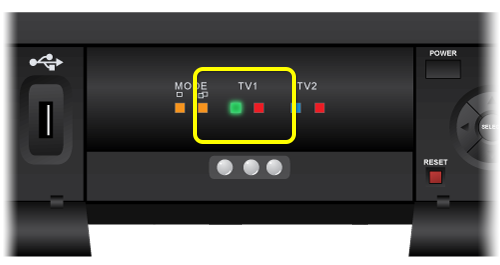
6. Try The Default TV2 Channels
From the TV set or TV remote control or channel button on the TV set. Tune to channel number 60. If the picture is not showing, Also try channel number 73 and if you save your TV channels on different number, you can try it as well.
7. Check TV Input To The Wall Connection
Check the cable connection connected to the TV inputs at the back and at the wall socket. All check any other devices attached to your Dish TV receiver or TV set.
8. Reset Your Dish TV Network Receiver System
In case you experiencing No signal or Loss signal on your Dish TV Network receiver. After you might try all the troubleshooting stated above, then the next thing is to reset your Dish receiver. To do this, removed the power cord of your Dish TV receiver from the wall socket for 10 seconds, then plug it back.
If you owned Joey or Hopper receiver system, remove the power cord of the Hopper Dish TV receiver and plug it back. It may take up to 5 minutes to complete the reset process.

Troubleshooting: Black Screen With Guide
Incorrectly connected cables, wrong input, and errors in Dish receiver are typically caused within the TV set and Dish TV receiver. To troubleshooting and fix the errors, you have to completing the steps below;
Choose Your Dish TV Receiver Family
In this regard, we have about basic 8 different Dish Network receivers as following:
- Hopper Family
- VIP
- Wired Joey
- 4K joey
- SuperJoey
- Wireless Joey
- Wally
- Other
No matter which type or model you owned, the same steps work for all model, In this case, I choose hopper to demonstrates. Let’s move on to the next step!
1. Press The “SAT Button”
From your Dish receiver remote, press and release the SAT Button
2. See Channel Guide?
On your Dish remote, Press the Guide Button
3. Attempt Standby
Press the power button on the front panel of your Dish TV Network receiver to put in standby mode . (Note that the power button location depend on the model). Then off the Hopper receiver with remote for 10 seconds, and then turn it back.

4. Channel Up And Down Button
Pres the channel up and down button on the Dish TV Network remote.
5. Reset Your Hopper
In case you experiencing No signal or Loss signal on your Dish TV Network receiver. After you might try all the troubleshooting stated above, then the next thing is to reset your Dish TV receiver. To do this, removed the power cord of your Dish Network TV receiver from the wall socket for 10 seconds, then plug it back.
If you owned Joey or Hopper receiver system, remove the power cord of the Hopper Dish receiver and plug it back. It may take up to 5 minutes to complete the reset process.
Troubleshooting: Receiver Turning On and Off By Itself
This type of problem is caused by the electrical power supply or Dish TV receiver develops another hardware fault related to electrical power. Some the cable connection might got broken, thereby cause the positive and negative wire met or touches each other. These are the problem causing your Dish receiver turning on and off itself. To troubleshooting no signal on dish TV receiver, you have to follow below steps:
1. Is The Power Lighting Flashing?
Check if the power light of the Dish TV receiver is flashing, then the receiver is in recovery mode. As we all know, the recovery process take up to 4 hours to finish. Note that, you have to wait for the Dish Network TV receiver to complete before continuing troubleshooting on no signal.
2. Check Ventilation
Your receiver may start misbehaving when enclosed heating space or cabinet. It is good to expose it to fresh air
3. Reset Dish Receiver
In case you experiencing No signal or Loss signal on your Dish TV Network receiver. After you might try all the troubleshooting stated above, then the next thing is to reset your Dish TV receiver. To do this, removed the power cord of your Dish TV receiver from the wall socket for 10 seconds, then plug it back.

Troubleshooting: Looking For Hopper (Error 1303)
Do you looking for server/Hopper notification message appear on your TV screen? The basic cause of this problem is “Communication Errors” between the joey and hopper. here are the troubleshooting tips to fix no signal on Dish TV Network receiver:
- Verify that the server is plugged in and display video.
- Check that the connections between your receiver, the wall, and any devices in between are hand tight.
- Unplug your server and Joey for 10 seconds and plug them back in. The reset process should take up to 5 minutes to finished.
1. Does Your Dish TV Receiver Has Been Moved or Cable Changed?
If you have moved or changed your Dish TV Network receiver or cable connection from the original location to another. You can moved it back to the original place or properly check the configuration settings of both the cable connection and fix it back.
2. Verify Access Point Get Power (Wireless Joey Only)
If you owned a Wireless Joey, It is good to check the access point by the Hopper ensure it is powered on. If the Access Point won’t power on, that simply means you don’t have a Wireless Joey, and you get access to it. You have to contact Dish TV to get it fix. This is not a big problem just move on to the next step.
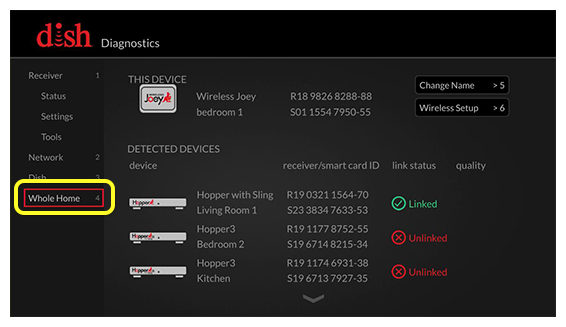
3. Access Whole Home Screen On The Joey
To do this, Press the Guide Button on your Dish TV remote. If your remote has Menu/Home Button, press Home button three times or press Menu button twice. Then scroll down to “Whole Home”
4. Link To The Hopper
Under “Detected Devices”, navigate to the Hopper, then this Joey should be linked, and the press “Select’ on the Dish TV remote. If the Hopper isn’t showing available devices under “Detected Devices”, as shown below. Then you need to skip this step and move on.
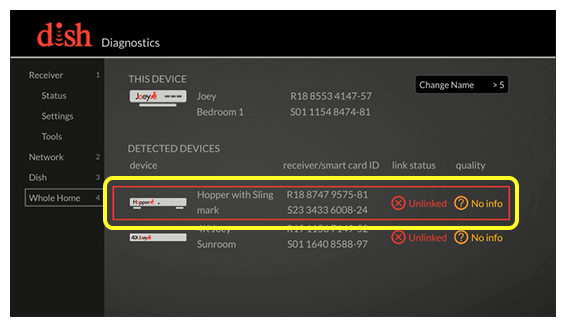
5. Reset The Hopper Dish TV Receiver
Goto to the room with the main Hopper Dish TV receiver. On the front right hand corner of your Hopper, Press and hold the reset button in red color for about 5 seconds. Release your hand and wait for about 5 minutes for the reset process to complete.
6. Reset The Joey Dish TV Receiver
Goto to the room with the main Hopper Dish TV receiver. On the front left-middle hand of your Hopper, Press and hold the reset button for about 5 seconds. Release your hand and wait for about 5 minutes for the reset process to complete.
These are the common errors caused by “No Signal” or “Loss Signal” on your Dish TV Network receiver troubleshooting. If still experiencing any other error asides these, I suggest you to call the attention of the customer support or call your local satellite technician.


we have 2 locations for our tv’s, we have lost internet connection on the one location. we were having to order modem router. I must have mix up the cords somehow. HELP PLEASE
Connect the Rj45 cable or setup wireless network
We have lost our signal, the guide shows most of our channels (not local that we pay extra for) and sill can’t watch the TV.
I suggest your monthly subscription has been expired, try to renew and get connected to watch other channels
Shows error 002. We have sunny skies says we lost the signal
Check the cable from satellite dish to receiver
Would be great to talk to service techconni e
Ok no problem
My dish is not showing live tv shows. DVR, and 300 channel of free movies are working, but when I turn to any other channel, I get the name of program at top of screen but show does not come on. At the top I am seeing “delayed Live TV” How do I fix. I am not having this trouble with other 2 tvs in our house. I have rebooted Joey twice
Try to do factory reset to correct the error
I have lost 2 channels on Dish , channel 102 channel 349, they have the same programming, all other channels work. The message on both is Partial signal loos and full signal loss.This has been going on for a month.
ok did you try the troubleshooting found on this post?
I have done all of the unplugging etc. Weather is fine, no moving around or TV. Living took with joey works, bedroom with DVD has NO SIGNAL! I called for help and got nothing but to call another number telling me the same thing. I am 81 years old, TV is my only connection to entertainment. I don’t understand all these hookup deals. When I had Direct TV, I called in and they fixed it from there, very friendly. I pay a high price for poor service. I am about ready to change providers as your service leaves a lot to be desired! I was told hoe great your service was but finding out differently. I have gone through all the steps, still no signal. Reset from your end or come and remove the services completely! Frustrated at the lack of help from telephone calls just to get recorded messages to call another number!
A cable came off of the dish. reinstalled it. unplugged as suggested for the ten seconds. plugged it in it reset, dish worked for about 5 hours. Then quit. Did the unplug 10 seconds . It comes up error. Will not restart, after many tries. What next?
my bedroom tv change from hdm1 to what ever it want and small box on left move so fast i cant put it back on hdm1 try all the problem solving i care too please help me fix i
Kindly replace the HDMI Cable first, If the problem still persist, then I can suggests more steps to follow
Dish error code 1511. Indicates streaming and meta data error. Move channel up and the return to original channel. 15 min to hour later happens again. How to correct.
Ok sir, I will do research on it and come out with something meaningful
My DVR record shows won’t play. All channels work except the DVR
check the contents or saved media files
My satellite does not have a signal. I have done all the troubleshooting I can find. It has been a week of trying to get the signal up. We have not weather outside and no trees blocking the dish either.
Please Help
I suggest to seek the attention of the experts
I have the same problem
Then I will do the review and make my contributions as soon as possible
I have two TV’s one of the TV is working fine the other it says single loss.
How do I fix this?
I believe you don’t read the post carefully, The solution to your problem already stated in the post
How do I remove “Press any button to watch TV otherwise the Hooper will go into Standby”?
I don’t understand your question perfectly
fo about a week or less the picture jumps to mid screen and isolateswhen after a feww seconds it returns to a normal picture. it has ruined my whole NASCAR weekend.
call for the replacement or swap the decoder