Table of Contents
Learn How To Fix PowerVU Algorithm On Freesat/GT Media, Strong And Qsat Receiver with simple trick to upgrade your receiver
PowerVU Algorithm seems continuing improving every day as far as technology keep moving forward, PowerVU key also changing every minutes to secure the satellite tv services from piracy which prompt many satellite tv receiver to stopped opening channels encrypted by algorithm, yet some decoder like Freesat changed to GT Media, Qsat and Strong receiver are currently opening Channels like AFN Network on Eutelsat 9A at 9e, SES 5 at 5e and well as Sony Entertainment Network on Intelsat 68.5, 66e and Asiasat 105.5e. let’s discuss what is PowerVU, How does it work, How to upgrade or fix PowerVU algorithm using PowerVU Software compatible with their respective receiver.
What is PowerVU?
It is a conditional access system for digital television owned and developed by Scientific Atlanta, It has been acquire by cisco to offer products and services which has been integrated to its portfolio. Whenever we make reference to PowerVU then we are talking about Scientific Atlanta which is used for professional broadcasting such as AFN Network and Sony Entertainment Network as stated above. PowerVU Algorithm are used to prevent viewing from unauthorized viewer despite the fact that there are some receiver or decoder that support the Algorithm like Freesat/GT Media, Qsat And Strong Receiver, hence these receiver can be regarded as PowerVU receiver.
How Does PowerVU Work?
There are two ways in which PowerVU Algorithm works on all the compliance PowerVu decoder which as follows:
- Key Data
- Softcam Key
PowerVU Key: It contains Alphanumeric characters usually in 16 digits to decode any channels, The Channels make use of two different PowerVU Key Data i.e the current key and the next key to decode both video and audio. example of PowerVU Key are:
00: 35 EF 45 78 AD BA 79 AB
01: BE 2F DA 54 4C C6 7E 0A
Softcam Key: It is file that contains all the conditional access key data for opening channels like PowerVU, Biss, Tandberg, Irdeto, Conax extracted from Linux receiver and it is usually in softcam.key format. And this softcam key can be downloaded and updated to your receiver via internet on your receiver usually found on Tiger Receiver or download softcam key via website and upload to your receiver via menu.
SEE ALSO:
- PowerVU Fixed, Ecast, Forever Server Pro 127 On Starsat And Tiger Receiver
- How To Track Horsat Sport on NSS 12 At 57e And Thaicom 5 at 78.5e
- What is Biss Key, Patch Codes And How To Enter Biss Key Manually On Major Receivers
- How To Track AFN Network on SES 5 At 5e
- Sport Feed Channels on SES 4 at 22w
- Satellite TV Installation Guide
- How To Install Satellite TV and Receiver
- How To Revive Dead Freesat or GT Media V7 And V8 Receivers

List Of PowerVU Autorole Decoder
- Freesat/GT Media Receiver: Fresat V7HD, V7HD Max, V7 Combo, V8 Super, V8 Golden, V8 Angel, GT Media V7S, V7S Plus, V8 Nova, V8 Honor, V8 combo, V8 Pro 1 and V8 Pro 2.
- Strong Receiver: SRT 4969 Series, SRT 4922 Series, SRT 4950H/M, SRT 4954, SRT4955 Series.
- Qsat Receiver: Q11G, Q13G, Q15G, Q11G+……Q23G, Q26G and Q28G
- Tiger Receiver: Tiger T245+ Lazer, Tiger T3000 Series and so on.
- Mediastar Receiver: Mediastar MS-Diamond Z2 e.t.c
- Alphabox: Alphabox X4, X6, X6+ and X6 Combo
- Skysat Receiver: Skysat S10, V10, V10 Plus, S2020, S2020 plus e.t.c
- HelloBox/ Gsky Receiver: Hellobox V5, V5 Plus, GSky V5, V6, V7 and V8
- Sunplus Receiver: Qsat Models, Cobox, 3D Ultra, Strongest STG 9800A, GSat 9500 and many more.
- Linux Receiver: Dreambox Series
Since you have familiar with autorole decoder then, the next step will be the solution on how to upgrade and fix scramble channels using Software, The steps are universal i.e it can work for all the PowerVU autorole decoder.
Requirement
- Autorole decoder
- Software or firmware
- Virus free USB
- Active softcam key or active key
Disclaimer: I won’t be reliable to any damage caused during or after the upgrade if you fail to follow the safety techniques here and you are strongly advice to have stable electricity throughout the upgrading because power failure may cause your decoder to damage temporarily or permanently.
Where To Download Receiver Software
- Freesat/ GT Media receiver
- Strong receiver
- GSky or Hellobox receiver
- Tiger Star receiver
- Medistar receiver
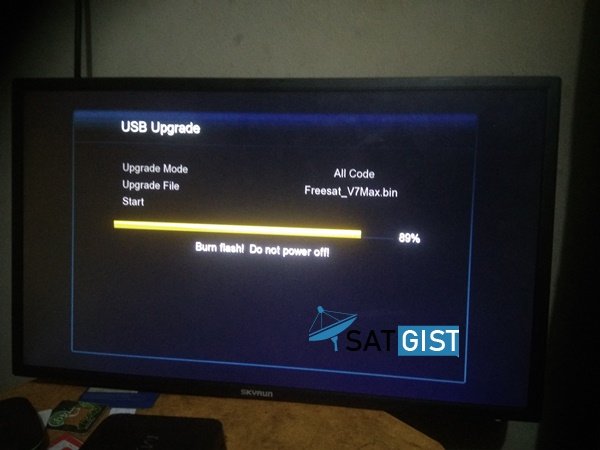
How To Upgrade Your Autorole Decoder Manually
- Firstly, extract the file PowerVU Software to file name.bin, If you don’t know how to extract file click here to learn how to extract file
- Copy the extracted file into your virus free USB
- Insert the USB into your decoder
- Allow the decoder to read the USB and wait for notification message “USB Connected” or “USB Ready”
- Press Menu>>>>>>Navigate to USB>>>>>locate the extracted Software and Press Ok Button to Start
- Wait for some minutes for upgrading process to complete
- Don’t panic your decoder will automatically reboot itself after upgrading process completed
- Remove the USB from your receiver
- Scan or tune to any one of the PowerVU Channels
- Wait for few minutes the picture will start coming up
If your receiver support OTA upgrade ( upgrading via internet) just connect your receiver to Internet locate the “online update” and press ok button to start upgrading and these steps is the easiest approach for those who have this functions on their receiver.
If your decoder still not opening any channels then you can download this softcam key
How To Load Softcam Key On PowerVU Autorole Decoder
- Copy the downloaded Softcam key into the USB flash
- Insert the USB Flash into your receiver and allow the decoder to read the USB Flash
- Press Menu>>>>>>>navigate to USB Menu/Manager>>>>>locate the sofcam key and Press OK button to upload the Softcam key into your Autorole receiver
- If you are using Freesat/GT Media receiver, Press Menu>>>>>>>>navigate to “Conditional Access” and press ok>>>>>navigate to PowerVU (witout pres OK Button on it)>>>>>> red button to “Import” the download softcam key from the Autorole PowerVU receiver
- Wait for few seconds, depends on your receiver brand, some decoder needs to reboot itself.
To get access to PowerVU key menu, then you will need to dial some digits or code from your remote in order to enable PowerVU Patch for the PowerVU Autorole decoder while some doesn’t require it.
PowerVU Patch Code For All Autorole Receiver
- Strong Receiver: 6969, F1+ 8280
- Alphabox/Openbox Receiver: Settings icon and dial 2778
- Qsat Receiver: Version icon and dial 1512
- Tiger Receiver: F1 + 1111
- Sunplus Receiver: Multimedia icon (then dial 1506)

How To Manually Enter PowerVU Patch Code Or Key:
- First of all, dial the code to check PowerVU Patch status whether it is off or on
- Then Locate the PowerVU Patch menu on your receiver
- Press red button to add
- Then Enter the Key, Frequency and ID (if requires)
- Press save button (usually OK Button or Blue Button to Confirm)
- Press Exit to the home screen, the channels will start opening instantly, if not opening, check the typography error and key validity.
Final Verdicts
The encryption system usually used by big satellite tv and cable to prevent their contents from unauthorized viewing. Autorole PowerVU receiver are capable of opening PowerVU channels like AFN Network and Sony Entertainment. Either using manual active PowerVU key or using Autorole PowerVU Algorithm key called Softcam key.
Finally, there are some manufacturer of these powervu autorole receiver that do support their products by releasing software to fix some Channels on their receiver and you can also learn how to upgrade your receiver to fix error and simple steps are also provided to load softcam key as alternative ways of opening channels if it fail to opening after upgrading. Don’t forget to share this contents to your friends and across social media.


Hello sir, thank you for everything, please kindly help me with updated patch for Qsat26 if available, if not yet pls you can help me with the last patch / software for my Qsat26, reason for this I formatted wrongly my Qsat26 and lost every things in it, please help.
Thank you so much.
Does it fail to boot or stuck on Load?
Pls is there latest path code for GSat 9500. Because some channel are not showing it just scrambled
No latest
Hello sir, please help me with the appropriate software to revive my fried/dead Alphabox x6 combo after an upgrade. It only shows the red light and not the both red and green hence not working at all. Do I please a reprograming software or what?, Thank you.
You need reprogramming I.C tool revive your Alphabox receiver
Please is there any latest software working QSAT Q23G please
No sir
Hello sir, is there a latest software for GSKY V6HD
No sir, this products has become obsolete
Is strong SRT 4954 opening Sony package on 68.5E
Sir, please I use uniqueSat ,2090plus. I won’t to know if its possible for me to unscramble the channels and how do I go about it.
which channels do you want to unscramble?
XXL, StarLife, NatGeo, NewWorld cinema n others
Sir, I have Qsat Q23G model, and since you mentioned above that there is no latest version software to use for the upgrading, can you please recommend any good receiver that has PowerVu Autorolle and if possible Softcam Key functioning ?.
Thanks for the good job.
Yes I can recommend any of the satellite receivers you found on this website
Hi
Are there any developments from Alphabox for their latest firmware on their satellite receivers
Not at all
hello sir,is the software for stg 9000a decoder
No latest software sir
thank you sir,that means there is no software for stg 9000a
hello sir,can strong software work for stg9000q decoder
No it can’t work sir and if you try it, You will get your receiver damaged
Please I need the software for stg 9000A
Not available