Here is another beautiful morning, as I’m going to teach how to updates plugins e.g Orca server on Icone decoder. These plugins are available on Icone Iron, Icone Iron Pro, Icone Plus, Icone Wego and Icone Ice.
These Plugins includes Orca server, Xcam clients, Coconut, softcam key and so on. If you experience scramble channels, or some channels fail to opening then one or two plugins might needs to update. Even if you just buy anyone of the supported Icone decoder, then you needs to upgrade the decoder, updates the plugins most especially Orca server and Coconut softcam before starting to watch channels.
So in this tutorial, I will teach how to updates plugins most especially Orca server on Icone decoder.
Advantages
- Fixing channels bugs
- Easy to add more features or more functions
- To updates satellite key algorithm
- Easy to updates servers for opening scramble channels
Disadvantages
- Poor Internet
- Lack of knowledge or technical know-how
- Late server updates
- Power instability
Pre-requisites:
- Good and fast Internet
- Satellite signal point to your favorites channels
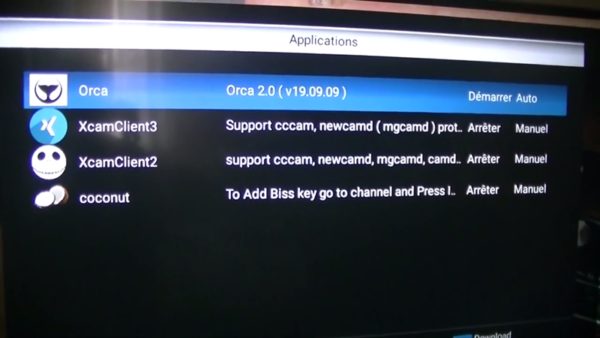
How To Updates Plugins (Orca Server) On Icone Pro, Ice, Plus And Weego Decoder:
- First of all, You needs to set-up Internet connection, Press Menu, Goto “Network” then select your preferred connection mode and get connected
- After Network connection successful, then proceeds to updates plugins by following the step below:
- First of all, upgrade Icone Iron decoder to the latest software version either through USB (Download from their website) or official Online Upgrade.
- After finish upgrade successfully, Press “Blue Button” from your remote control.
- Then, again press “Blue Button” to download “Plugins“.
- Select “Plugins Package” which includes Orca, Xcam, Coconut
- Press “Red Button” from your remote controller to start downloading
- Then Plugins will automatically start “Running” on the receiver.
This are the simplest way on how to updates plugins on Icone decoder. If you have any other way to do it, kindly share with us. If you find this article interesting don’t forget to share with your friends or across social media.
SEE ALSO:
- How To Solve GOGO IPTV Problems On Icone Pro, Plus And Wegoo Receiver
- Icone Iron Pro DVB-S2 Unlimited Orca Server Android And 4K UHD Receiver
- Icone Ice 4K UHD Hybrid Satellite And IPTV Receiver
- How To Activate Forever Server On Enabled-Receivers
- Iron Plus 4K UHD DVB-S/S2 + Unlimited Orca Server & IPTV
- Icone Wegoo 4K Unlimited Orca Server And 24 Month GoGo IPTV

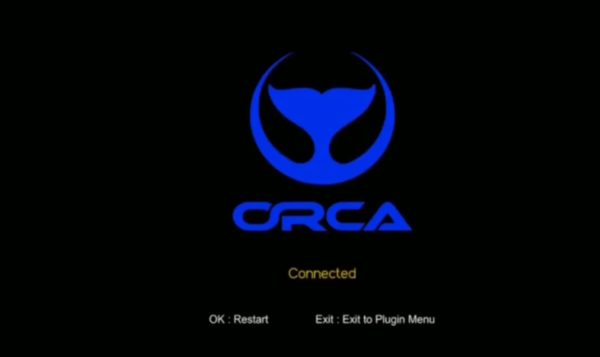
Please Note Both Canalsat reunion and Parabole on Eutelsat 16A at 16e confirmed not working with orca server
Ok noted, You can try with Forever Server on Tiger receiver or using Funcam Server on Strong SRT 4955
Try it with forever server or funcam server
i.m.not able to.connect orca server on my newly purchased icon iron pro..internet each and everything is.working plugins downloaded as well..restarted then orca server started vide green and red button…but it.shows disconnected from the last 4 days..and gogo iptv also gives error 1…please if someone had same experience..help me and guide me what to do to resolve these issues…plzz not a single channel is working even 13 and 108 degree east..and.on other stb i.e just ordinary goda.server box it works…but icon pro orca server not connectin
Ok sir, I suggest to upgrade the receiver to the laatest software version that could be the reason why it is not working. I hope this will help you
sir thank u so much…please how to upgrade via usb only plzzzz…….as the seller told me to download the software from icon.biz and do it through usb only….plz if u have details share it i shall thankful….
please chat me on WhatsApp: +2348122176108
MERHABA ICON PRO MENŞEİ KİME AİTTİR TÜRK FİRMASIMI SPY BOX MI AİT
can you please translate to English?
Sir,I need to put forever server account in my icone ice decoder.please and please assist me how put that code.
Adding forever server is not possible on Icone Ice decoder, Alternatively, I can provide you a backup server you can contact me through WhatsApp/Telegram: +2348122176108
Airtel 108 All HD channels stopped working. Is anyone from Icone Technology Support representatives looking into this issue.
Buy Oscam server as a backup server
Airtel 108 All HD channels stopped working. Is anyone from Icone Technology Support representatives looking into this issue.
Just get yourself alternative or backup server
What’s the use of paying 25000 for Icone receiver having life time orca server and still paying for more to get Airtel working?
That’s the only reason Icone is so expensive.
Ok So sorry
Hi, I want to know which one is better icone iron pro vs mediastar phoenix?
It depends on the purposes so please check each review and key specifications so that you’ll be able to choose wisely based on your interest
Dear Sir, I updated icone iron pro software to the latest but still orca server is saying disconnected. What should be the problem?
Factory reset the Icone receiver and try to install the Orca server back via plugin menu
85e 16e 9e and 7e not working on Orca server icon iron pro completely flop reciever i loss my mony on this reciever icon iron pro
Orca server is under maintenance
Hi friend good day to you hope you all doing well
I have erased all data from icone eego unfortunately by mistake
Now my icone is empty no goho app installed and nothing left even on plug in
Any advice on how to put them back on
Goto the plugin and download the available plugins like Orca, Oscam Xcamclients, and coconut
Which vpn can I use with icone iron pro. Thanks
Any VPN service of your choice but you can try ivacy VPN
Hi but is the Orca server unlimited or does it have an expiration like 1 year / 2 years or something like that? Thank you.
yes unlimited server
Dear Sir, I have done all the necessary steps (updated the receiver’s software, updated the plugins) but the scrambled TV channels at not working. Does frequently watching of YouTube affect this?
ok brother, which satellite packages not working from your side?
Dear Sir, I have done all the necessary steps (updated the receiver’s software, updated the plugins) but the scrambled TV channels at not working. Does frequently watching of YouTube affect this? Because my son watches you tube frequently.
I suggest you to use PC tool to revive your device
Can you Please tell me the steps to do so?
AMOS 3/7 4.0W is the satellite from which the channels are not working. It used to work very well before my boy started watching YouTube. It may be a coincidence, I even factory resseted but nothing. The system build date is 2022,03,10
laucher error made my life miserable, it keep hanging when device has very little sattelite singles.
Do factory reset
Pls add Airtel and Tata play in Orca unlimited server. Pls request them to make it work. (Actually airtel was working during 2019.)
#Right now airtel and tata play is working in forever server. So why not make it work in Orca unlimited server?
I’m not working with Orca Team