Table of Contents
This website page is dedicated to assisting you in choosing the right KU LNB or KU Band LNB for your satellite dish. As there are numerous differing types, makes, and models, pick the incorrect one could mean that your satellite TV won’t work. In this tutorial, I will be discussing what is an LNB?, what an LNB does? And What types of LNB’s available used on various satellite TVs services like DStv, Sky, Cosmote TV, and Freesat! And how to choose the right KU Band LNB for your satellite. Let’s begin.
What is KU Band LNB?
The LNB, which stands for Low Noise Block, is that the attachment at the top of the satellite dish during which the coaxial cables that feed your receiver.
Each different sort of LNB works in its way. Still, one of the most functions is to require the amplify the satellite broadcast signal. Oscillate the signal to a lower frequency band that the coax can contain without excessively cable losses. Therefore, the higher the frequency, the more excellent the cable resistance, and the quicker you’ll lose signal down the cable.
Most LNB’s, but not all of the oscillate the signal right down to the satellite intermediate frequency band, which is between 950Mhz to 2150Mhz.
How Does A Universal KU Band LNB Work?
Universal LNB’s work by varying a supplied voltage form the satellite TV receiver which can switch the LNB between receiving horizontal and vertically polarized signals. And by applying continuous 22Khz tone, it turns the LNB between a high and low band. It does this because the bandwidth on the transmission is bigger than the bandwidth available on the coaxial cable.
It suggests that, there’s the only ¼ of the available satellite services on the coaxial cable at anybody time. Therefore, you can’t just split a satellite signal off a universal KU Band LNB. And the separate cables got to installing with different direct connections to the LNB, which I will be able to explain more on shortly.
For your reference, universal LNB’s oscillate signals within the KU satellite band, which is 10.7Ghz to 12.75Ghz right down to the IF satellite band, 950Mhz to 2150Mhz.
- Low band signals oscillate the frequencies between 10.7Ghz-11.7Ghz by 9750Mhz
- High band signal oscillates the frequencies between 11.7Ghz-12.75Ghz by 10600Mhz.
Below are the useful guides for remembering what satellite bands what DC voltage is and or 22Khz tone will get to be applied by the receiver to receive them.
- Vertical Low (VL) – 13V
- Horizontal Low (HL) – 18V
- Vertical High (VH) – 13V+22Khz
- Horizontal High (HH) 18V+22Khz
Types of Universal KU Band LNB’s
There several kinds of universal KU Band LNB, the most common ones are single LNB’s and Quad LNB’s. The difference between all of them is that the amount of outputs that the LNB itself has, this enables extra satellite receivers to add for extra TV points.
And for the addition of satellite PVR’s that has recordable, pause, play and rewind TV services, like Sky+ and Freesat+that require two separate KU Band LNB connections to figure correctly.

Single LNB (1-Ways)
A single KU Band LNB features a single LNB connection for a coaxial cable to be connected. It may allow you to connect a typical satellite receiver like a Sky or Freesat box. You’ll plug a Sky+ or Sky+HD box, but the Skybox must set to single feed mode, and you’ll lose the power to record one TV program and watch another.
Inverto Black Ultra is the best example and the right choice to most of the European satellite tv like Yes tv on Amos 4, Cosmote TV, Astra 28.2E, Astra 19.2E and so on.

Dual LNB (2-Ways)
These type of LNB’s not common, but used to make new satellite connections or to install a satellite dish for the first time to only install a Quad LNB instead as this may future proof the installation further and allow for more two connections. The value difference isn’t that much.
Actually, Quad KU Band LNB’s are often cheaper thanks to them being installed and produced in higher volumes. A Dual LNB will leave two separate satellite receivers to be connected or a one satellite PVR.
If you’ve got recently upgraded to Sky Q and see that your LNB has two connections only, please remember that this is often not a dual LNB but a Sky Q wideband LNB that works very differently.

Quad LNB (4-Ways)
Quad LNB’s are the most common LNB installed mostly viewing center for DStv collective or extra-view at the same reception, and that I install them as standard with all our standard Sky and Freesat installations.
A Quad LNB will allow up to four satellite receivers to be connected, two PVR’s or one PVR and two standard satellite receivers. If more connections are required, then the LNB must be upgraded to an Octo LNB.

Octo LNB (8-Ways)
Octo LNB’s as I’m sure that you simply can guess have eight separate outputs allowing eight coaxial cables to be connected and feeding up to eight different satellite receivers, four PVR, or a mixture of both. If you would like more connections off one satellite dish, unfortunately, there aren’t any freely available LNB’s that leave more connections. Instead, a replacement approach must be adopted. The installation of a Quattro LNB, which is hugely different from a Quad LNB and a multi-switch amplifier.

Smart LNB’s Used For DStv, Freesat & Sky
As both Sky & Freesat both use an equivalent satellite for his or her services, which is located at 28.2E, the precise same satellite dish and LNB are often used. It is usually perfect for when people wish to cancel their Sky subscriptions as they will still receive Freesat through an equivalent satellite dish.
If you’ reusing an MK4 style Sky mini-dish satellite dish, then the LNB must have a 38mm collar and not a 40mm collar; otherwise, it won’t fit the LNB holder on the satellite dish. Adapter holders are often purchased to accept a 40mm collar simply, but it’s only one other thing to order in or confine stock, so I advise ordering the right LNB to start with. I won’t undergo all the various types again as these are single, Quad and Octo LNB’s.
The smart LNB can be used to connect Collective and Extra-View and it is mostly used in Nigeria among the viewing center and hotel. This DStv smart LNB can be used to receive DStv signal point to Eutelsat 36A at 35.5E and Intelsat 68.5E.
Sky Q Wideband LNB
You may or might not remember that Sky Q uses a new sort of LNB to traditional Sky and Freesat. I’m sure that they need their reasons for doing this but making it harder to cancel your Sky subscription. And attend Freesat will now involve changing the LNB on the satellite dish also because of the receiver itself.
How Does A Sky Q LNB Work?
It’s good that I even have already gone over how universal LNB’s work because it will assist you in understanding the Sky Q LNB and the way the Sky Q LNB is different from a universal LNB. Sky Q LNB’s have two separate cable inputs sort of a dual LNB, but they work very differently.
One cable is connected to a vertical output and, therefore, the other a horizontal output. There’s no switching off the LNB between horizontal and polarised signals as both the cables are carrying different services.
It suggests when employing a Sky Q wideband LNB that the Sky Q box must be connected with two cables that must be connected to receive all the services and channels. There are ways of connecting a Sky Q box with one cable, as I mention the blog afterward.
For the sharpest among you’ll be wondering why all similar services are often fitted onto the two cables without the necessity for a high and low band oscillator? This is usually because the LNB uses a higher frequency range than universal LNB’s do.
This is often between 300Mhz-2340Mhz, meaning that it steals bandwidth, which wont to be reserved for TV aerial signals indicating that now switching at the LNB is essential. This, however, does present big problems with diplexed TV and satellite systems and communal IRS systems because the Sky Q and tv aerial signals can not be combined onto the same cable.
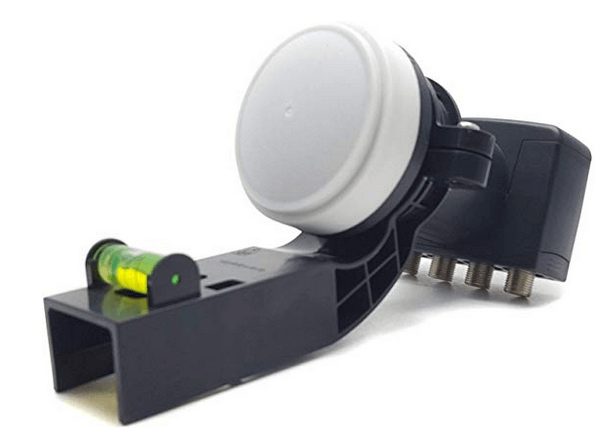
Hybrid LNB’s
A familiar and welcome addition is that of hybrid LNB’s. These are a mixture of the wideband LNB used for Sky Q and Quad LNB’s used for standard Sky and Freesat. This suggests that one satellite dish wont to connect a Sky+HD or Freesat box up one room and a Sky Q box up another, and this enables us to future proof the satellite dish installation as much as possible and provides greater flexibility to our customers. Hybrid LNB’s accompany six outputs, and not all hybrid LNB’s are equivalent.
Some allow either a Sky Q or standard Sky/Freesat box to attach to every single output of the LNB. Others have two wideband outputs and four universal outputs. The latter meaning that if you would like to make sure that the cables that feed each receiver corroborate with the connections on the LNB, otherwise, it’ll not work.
dSCR/ dCSS LNB
Although this sort of LNB is often used for varied satellite TV systems abroad, the sole reason you’d typically install this LNB type within the UK is for Sky Q, so this section has been written with this in mind.
A dSCR or dCSS LNB will allow a Sky Q box to be connected on one feed, which is useful for when extra cables. It can’t be installed between your satellite dish and Sky Q box for any reason. Once you do that, you want to change the LNB setting to ‘SCR’ mode on the settings menu on the Sky Q box.
There’s not switching on the LNB again. It instead looks for the frequency of the transponder for the channel that the receiver has requested, and oscillates it to rock bottom available frequency. This enables for multiple programs to be recorded at an equivalent time without the necessity for extra satellite LNB connections, as required with universal LNB’s.
The LNB oscillates right down to the Intermediate frequency band, which begins at 950Mhz and means a terrestrial aerial signal is often combined onto a similar cable, making it the LNB of choice for diplexed TV/ Sat systems that aren’t employing a multi-switch amplifier. dSCR technology is what’s used with Sky Q compatible communal systems.
Worthwhile mention – dSCR + Universal Quad LNB
There is another dSCR Quad LNB on the market, which has one SCR output for connecting a Sky Q box onto one feed mode and three traditional universal LNB outputs for connecting ordinary Sky or Freesat boxes.
Quattro LNB – For Communal IRS & Satellite Systems
When you install a communal IRS TV system, traditional LNB’s can’t be used because the amount of connections required is typically far higher than available on an Octo LNB. For this reason, a replacement approach must be adopted, and this is often done via a Quattro LNB and multi-switch amplifiers. This blog isn’t about the installation of communal TV systems so that I won’t enter great detail here.
Although a Quattro and Quad LNB both have four outputs. A Quattro LNB differs within the sense that it supplies the four satellite bands separately over the four cables, whereas a Quad LNB switches between all of them of all the cables. This means that it can’t be connected to a receiver when installing a Quattro LNB.
It must be connected to a multi-switch amplifier with separate VL, VH, HL, and HH inputs where the switching instead takes place. Therefore the cables must not be mixed from the LNB and the input of the amplifier. By using this idea, only four cables got to be installed between the satellite dish. And the multi-switch amplifier concept are often extended to serve many satellite TV points.
As there’s switching from the KU Band LNB, providing you’re employing a splitter that’s both DC passing and capable of serving the satellite IF band frequencies. The signals are often split between multi-switch amplifiers. Just remember that you simply will need four separate splitters or a splitter with four different inputs.

Monoblock KU Band LNB
A Monoblock LNB is an LNB with two separate feed-horns. It is effectively two different LNB’s combined into one with a 6-degree separation, making it perfect for combined Astra 1 (19.2E) and Hotbird (13E) installations.
A Monoblock LNB designed to be used with 80cm satellite dishes or larger size for signal reception. It has one cable output for connecting to a DiSEqC compatible receiver, which will be set up to be ready to switch between the various LNB signal inputs.
High Gain KU Band LNB
You may have encountered the term “high gain” LNB. To know this, it’s best to consider the LNB because of the first stage of amplification. As satellite signals are beam right down to earth is insufficient strength. One among the most roles of the LNB is amplify the signal. Most LNB’s are around 50dB gain, but some models, High Gain LNB’s could also be about 60dB gain or more.
These LNB’s are intend to be used with long satellite cable, runs where the cable resistance could cause loss of signal. It’s not a realistic idea to put in these in situations with short cable extensions as you’ll overload the receiver and cause poor TV reception.
There Are Loads More On How To Pick The Right Ku Band LNB
There are loads more differing types of LNB, like LNB’s used for fibre installations or NBC’s. It is used for a few satellite broadband installations and that I may update this blog at a later date. But I’m not getting to enter them here at this point.
As usual, you’ve got any LNB or satellite related questions, please LEAVE A COMMENT within the blog comment section below. Please don’t CALL OUR TELEPHONE LINES, and please don’t E-MAIL us. We simply don’t have the power to answer all the questions we get asked.
I certainly don’t have the time to talk on the phone every time. And I don’t give out my mobile phone number as is often requested. That being said, I answer blog comments as this provides me a central location to answer all the questions. And everybody reading the blog gets the advantage of the problem asked, therefore, the answer is always provided.
Suggestions On How To Choose The Right KU Band LNB
Here is my suggestion for you on how to choose the right KU LNB for Satellite dish as follows:
- Product name determined the quality of the lnb
- Check the noise gain according to the analysis given above
- Study your local area to determined which LNB will work best for you
- Satellite dish size also call for the type of LNB to be used for satellite, the distance the satellite the lowest the signal you will get.


Hello Oga, please what is deference between C-SAT C8 PRO and C-SAT C8 PRO+,how to activate iks account and iptv also which small dish satellite can it open in Africa
Hey bro you are the best.Nothing less.my Question is that is it possible to open and watch Osn package Nat geo wild by using a Cccam account?If so please post us a cline as a test for a 48 hours.Allah protect you and your country from the pandemic.
Yes you can use cccam to watch OSN and you’ve to buy it sir, for more details contact me via WhatsApp: +2348122176108
It is better for a check up to provide your customers with a 48 hours Cccam so as It would be convincing that I would buy you for as long as I need it.