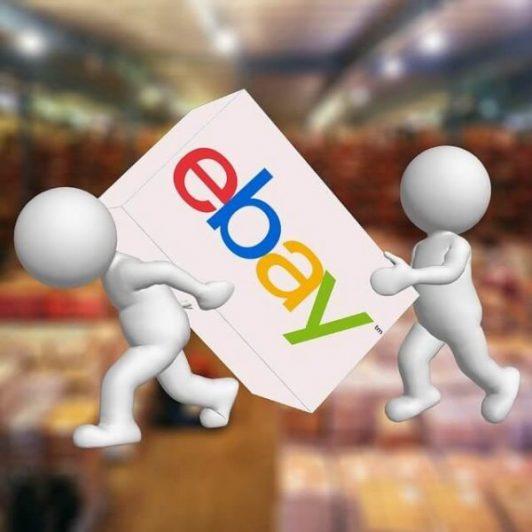It is right to familiar with the eBay feedback system. I mean to know how it works either for both eBay sellers and buyers. Both are encouraged to leave a minimum of one follow-up comment for each transaction received by the sellers or buyers. It also involves the rating of all the accumulation of the purchase between them.
Anyone can leave positive, negative, and neutral ratings. For one reason or the other, you might want to alter the follow-up comment you’ve left. Please note that You can’t delete or remove the positive follow-up comment. However, you’re allowed to leave follow-up comments under the particular transaction.
You can also request the seller to upgrade negative and neutral follow-up comments after the seller accepted your request. In this post, I will guide you on how to change feedback on eBay. let’s dive in
How To Add Follow-up Comments To Your Original Feedback
- Log in to your eBay account either through Forum or your profile account.
- Under Your Profile, click on “Leave follow-up comments” under “shortcut” on your “My eBay” page.
- If the profile is on the left side, click on the link “Follow-up to feedback left.” It is usually in the column of the right bottom of the forum page.
- Locate the transaction that you want to add follow-up comments on the appeared page
- Once you’ve found the transaction, click on the “follow up” under the “Action” column.
- Lastly, type in your comment in the box provided and click on the “Follow-up Comment.”
How To Change Negative And Neutral eBay Feedback As A Buyer
- Send a message to the seller and request to change your negative feedback to positive. I’m very sure your request will be granted.
- If your request is accepted immediately, you’ll receive a mail to change your feedback, then click on “Accept Request.”
- You’ll be allowed to select new follow-up comments and post a new positive comment.
- Provide the transaction with appropriates stars rating, as five represents positive and zero represents negative
- Tap on “Revise eBay Feedback,” review your changes, and modify it if needed.
- Then click “Confirm” to submits your new follow-up comments.
One of the advantages that sellers have over the buyers is that the seller can request eBay to remove any unfair comment. You can also contact the buyers directly to change the negative follow-up comments to positive.
SEE ALSO:
How To Ask A Buyer To Change Their eBay Feedback
- Sign in to your eBay account
- Visit the support page
- Check off the box close to the feedback you want the buyer to revise
- Then type in the reason why you want the buyer to change the negative feedback.
For more details, visit the official’s eBay support page.
SEE ALSO: