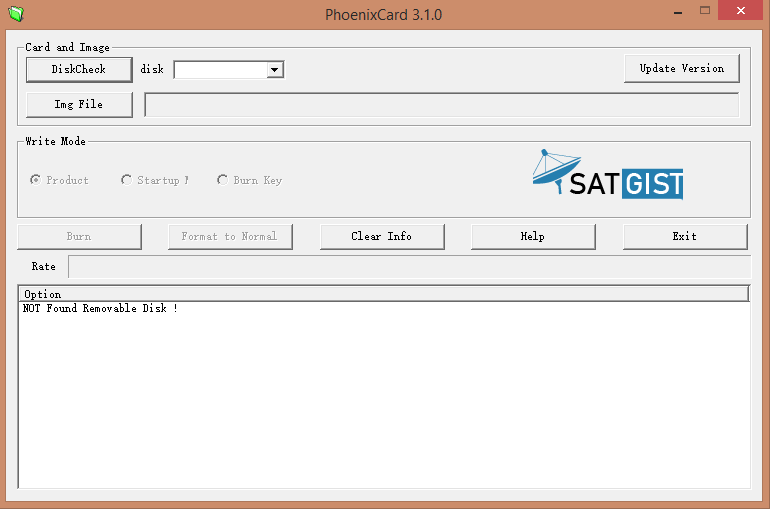Table of Contents
Hi guys, I’m introducing to you to download the latest version of Phoenix Card Tool. It may be sound something else or strange to the fresher who just started using Android TV Box, Notwithstanding, I will explain in details what is Phoenix Card Tool really mean and How it work to flash Android TV Box.
What is Phoenix Card Tool?
Phoenix Card is a flash tool that enable the user to turn a MicroSD card bootable by burning a firmware image file. And then later you can use the same burning firmware to flash any Android TV Box. If you already download an older version of the PhoenixCard Flash Tool then you can download the latest version of the PhoenixCard Flash Tool from the link below.
Download Phoenix Card Tool
| File Name | Version | Size | Download Link |
| Phoenixcard Flash Tool | V3.1.0 | 2MB | Download |
Features of Phoenixcard Tool
Check out the following great features of the Phoenix Tool you need to know
- It compatible with all A10 ARM processor
- With this tool, It allows the user to create hidden partition on your microSD card to direct format from PC.
- Nice user interface by attach you microSD card, Tap on the firmware and click on burn to write.
SEE ALSO:
- Mecool KM9 Pro Classic (Google Certified) Android TV Box
- 2019 Pendoo X5 Pro 4K Ultra HD Android TV Box Review And Specs
- 2019 Allwinner R69 Android TV Box Review And Specifications
- X2 Cube Android TV Box Features Android 9.0, S905X2, 2GB/16GB
- Android TV Box/Mini PC VS Mobile TV- Everything You Need To Know
- How To Install Stock Firmware On BeelinK GT King TV Box
How PhoenixCard Flash Tool Works
- First of all, Connect your virus free and empty MicroSD card.
- Extract the downloaded flash tool.
- Open the “Tool Folder”.
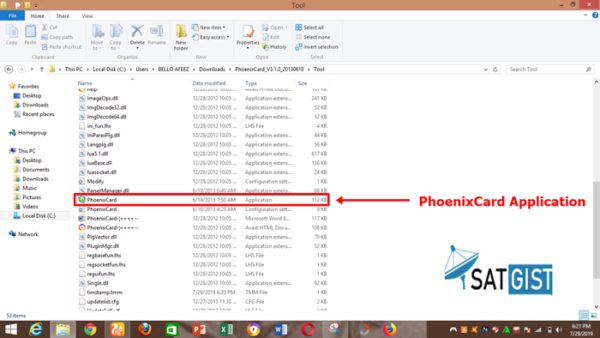
- Scroll down to the “Phoenixcard” and click to launch the tool.
- Select the firmware image file.
- Then click on burn to turn the SD Card into a bootable device.
That’s the end, However, The best and simplest Tool to create bootable firmware and flash it via MicroSD card, then you need to use Phoenix Tool either to revive dead or soft-brick Android TV Box.
Note that, You make sure you choose the right and compatible img firmware given from the manufacturer. In most cases, the firmware not the same, so I suggests you use the one offer by the manufacturer to be in safer side.