Table of Contents
Beelnk GT King Powered By S922X Chip, Android 9.0, 4GB DDR Along With Air Voice-Mouse
Here is another episode of Android TV box review, Today I’m going to review Beelink GT King Android TV box to you released last month, The hardware impressed and robust features with many options which satisfy almost all the Android TV Box users, Let’s Proceeds to do the review.
Key Specs:
- OS: Android 9.0
- Chip: Amlogic S922X, Quad-core ARM Cortex-A73 and dual-core A-53
- RAM: 4GB LPDDR4 for high definition video and gaming
- Storage: 64GB Internal Memory and Extend up to 1TB via USB or TF card slot
- Remote: 2.4G Voice remote control with Air Mouse
- Video Output: H.265 or 4K 60 fps
- Connectivity: 2.4G + 5.8GHz dual Wi-Fi antenna and LAN transfer speed up to 1000Mbps
Body
Beelink GT King Android is a small square TV Box with a skull drawn on the top with eyes glow up green when power on, The GT King TV Box has no rubber pads on the bottom which does slide around the table a little bit. Still in bottom side, No ventilation holes for heat passage and there’s a recovery button hidden behind the bottom case.
The GT King TV Box features with 2x USB ports for 3.0 and 2.0, HDMI port, SD Card Slot, Power Input, RJ45 Port, SPDF Port and AV port.
The Air Mouse is very Portable with curve edge at the bottom for easy handling while on the top left hand corner is where the mouse piece located for voice control or search.
SEE ALSO:
- 2019 Q Plus Allwinner H6 TV Box Review, Price And Full Specifications
- Beelink GT King Android TV Box Review
- MECOOL M8S Max TV Box Amlogic S912 3GB RAM + 32GB ROM & 4K VP9 H.265
- Android TV Box/Mini PC VS Mobile TV- Everything You Need To Know
Hardware
Beelink GT King is 4GB RAM powered by Amlogic S922X Chip equipped Quad-core processor, Arm Cortex A73 and Dual-Core Cortex A53 without the exception of Mali-G52 MP4 GPU for fast operation without no lagging.
The External storage support up 1TB storage expansion either via USB port using Hard-disk or TF card slot.
Beelink GT King has voice mouse remote control along with RJ45 interface port support up to 1000Mbps LAN speed and 2T2R Wifi 2.4+5.8GHz, GT King TV Box has faster connection speed and stronger anti-interference which make more better than Q plus Allwinner H6 TV Box.
Using the TV Box through out the day to watch movies, Streaming live matches and playing games for may hours, yet, Beelink GT king TV Box temperature was 36.9C as a result of the heat sink available inside the box which has battery under along the LED module for skull eyes to display green while power on.
Software
GT King TV Box is super fast boot up and all app load fast and nice, Beelink GT King running on Android 9.0 Version, It has a very good operating interface with cool color after the boot up.
It has pre-installed free memory app displayed along with launcher, Google Play store, Settings, Browser, Network connections and Power on/off icons displayed on the Home screen.
Beelink GT King Full Specifications
| Launch | Released on April, 2019 |
| Body | Dimension: 108mm x 108mm x 16mm Color: Black Weight: 0.5kg Others: HDMI port, AV port, USB port, Power Port & TF card Slot |
| Hardware | CPU: Amlogic S922X Chip, Quad-core processor, Arm Cortex A73 and Dual-Core Cortex A53, Mali-G52 MP4 GPU |
| RAM | 4GB LPDDR4 |
| Storage | 64GB, Expand up to 1T.B via TF card Slot or USB port |
| Network | Wi-Fi: 2T2R Wi-Fi IEEE 802.11 a/b/g/n/ac 2.4G 5.8GHz LAN: 1000Mps |
| Power Adapter | Input: 100-240V, 50/60Hz Output: 12V, 1.5A |
| Package | 1. 1x TV Box 2. 1x Air Mouse with remote 3. 1x HDMI Cable 4. 1x 12V, 1.5A Power Adapter 5. 1x English Manual |
Price And Availability
Beelink GT King is available on most of the line shopping for as low as $120-$130 depends on the locations you may find yourself but if you want offline market you can get it for as low as $100 to safe $20 if you want to buy in quantities.
Where Purchase Beelink GT King TV Box
How To Flash GT King TV Box If Fail To Boot-Up
Consequently, you may be looking around for the solution if your TV Box fail to boot up and here are the requirement you need to flash your TV Box
Firmware Beelink GT & Tools
Steps To Flash GT King TV Box
- Download USB burning tool 2.1.7.0
- Open USB burning tool and click “File” at the top left of the program
- Click import image then select the GTKing_901k0_20190509 file
- Once the firmware has loaded click the “Start” button in the burning tool
- Remove all USB’s and anything plugged into your device
- Power on the box and as soon as you see the green eyes light up, plug in USB 2 on the rear and Connect one side of the Male to Male USB cable to the other to a USB port of your PC.
- Wait until the progress bar reaches 100%, then click the “Stop” button and reconnect your device to your TV.
Final Verdict
Beelink TV Box is a very nice and cool because of the stated features above but during the test, I found out that webcam and view games not working, hopefully with the help of feedback from the end users Beelink company can improved and released the Beta firmware version that will fix this issues or any other related bugs.



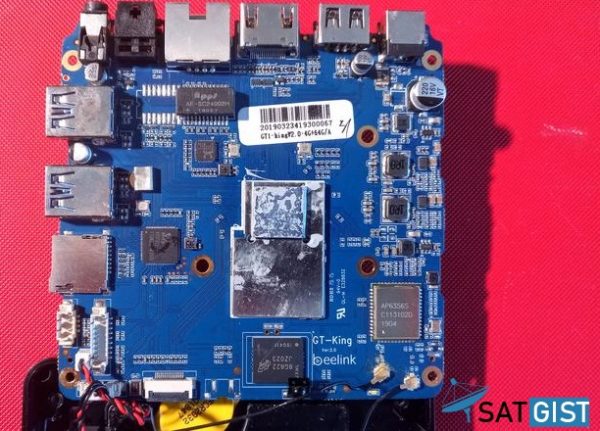
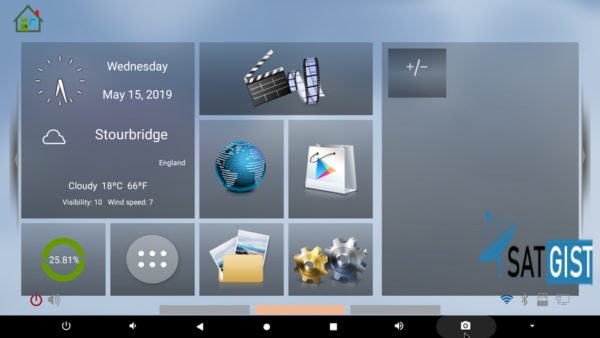

Hi i am kavin, its my first time to commenting anywhere, when i read this piece of writing
i thought i could also create comment due to this sensible article.