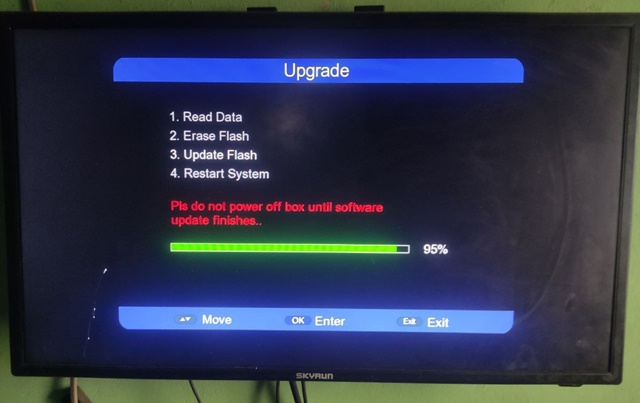It is more news that DStv is now operating on both Eutelsat 36B and Intelsat 68.5, following the upgrade, and is also working on Nashare2 and Forever Global VIP Server. Towards the end of the last season, approximately two to three months ago, there was a blackout on these two great servers, which had been working flawlessly on both satellites.
This week, there’s a significant development on both Nashare2 and Forever Global VIP Servers. DStv is back on the two servers with more stability and security. You will need to upgrade your set-top box, otherwise known as a receiver or decoder, to receive this new development.
Please note that the Forever Global VIP Team has discontinued the AF VIP package, which was previously designed exclusively for African countries. Now, you will need to renew your set-top box with the global Forever VIP code to open DStv on Eutelsat 36B.
Upgrade On Eutelsat 36B For Nashare2 And Forever VIP – TigerStar/Mediastar/Starsat Receivers
The fastest and simplest method is to connect your set-top box to the internet and receive the latest software version to fix DStv channels. Just press OK to accept and start downloading. Choose ‘Yes’ to start the upgrade and ensure there’s no power failure during the upgrade process.
You can manually upgrade your receiver to the latest software version. Visit the official website of the receiver manufacturer or download the latest software version from a third-party website like SatDL onto a flash drive, then unzip the file if it is compressed. Please ensure you download the correct software compatible with your decoder to avoid damaging your set-top box. Copy the extracted file (usually in filename.bin format) into a flash drive, and insert it into your decoder. Press the USB button on your remote control, navigate to the flash drive directory, and locate the file. Press OK on the file to start the upgrading process. Once finished, your receiver will reboot successfully. It’s a good idea to perform a factory reset, scan the DStv channels again, connect the decoder to the internet, renew your Forever Global VIP subscription, sit back, and start watching.
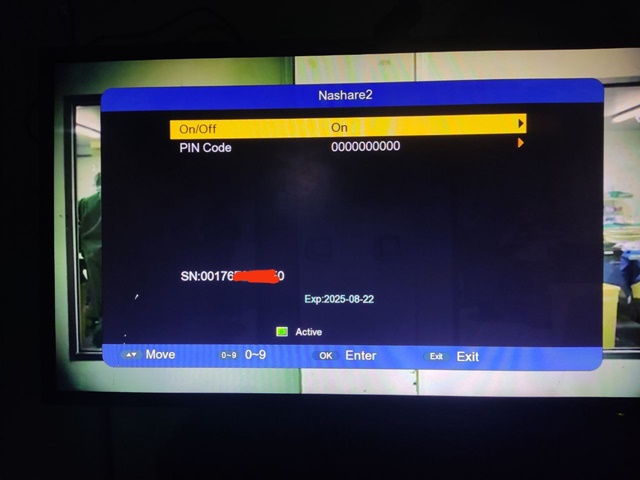
How To Upgrade Your Nashare2 Decoder
Nashare2 server only works on Sunplus receivers, i.e., set-top boxes without a Forever VIP server. They have different product names, including Skymax, C-sat, Televis, and many more. Please note that they have different CPU models, and you must download the latest software compatible with your specific CPU model. Here is the list of CPUs that work perfectly on Sunplus or Nashare2 servers, including 1506TV, 1506FV, 1506HV, and 2507L. To confirm this, navigate to the settings menu, scroll down to the “Version” section, and open it. You will then see the CPU model number on your Sunplus decoder.
Download the latest Sunplus or Nashare2 software compatible with your decoder below.
Dsport_D1_1506TV_512M_4M_Internal_61091_20250721_154007.bin
Public_24H_N2_1506FV_512M_4M_SVC5_20250721.bin
Public_24H_N2_1506HV_512M_4M_SVC5_20250721.bin
Public_24H_N2_1506HV_512M_4M_SVC5_Internal_20250721.bin
Copy the software onto a virus-free flash drive and insert it into your receiver. Press the menu, head to Settings, open it, and scroll down to Upgrade. Then, press OK. Choose USB Upgrade, and press OK. Select the Sunplus or Nashare2 software, then press OK. The upgrade will begin. Once it is finished, remove the flash drive, rescan the channels, connect the decoder to the internet, and then renew the Nashare2 server. You have successfully upgraded your Nashare2 software on your decoder.
For further enquiries and support, kindly contact me. I will be happy to assist you further.